# Triggers
Triggers are automated actions executed in response to specific events. Crucial for enhancing user interaction, managing data efficiently, and personalizing user experiences. There are 3 type of triggers, shop user (when user register), form (when customer submit and confirm a form) and newsletter (when customer interact with newsletter).
# On this page
# Adding Autoresponders to newsletter
Once your Autoresponder is created, go to Automation under the Marketing section .
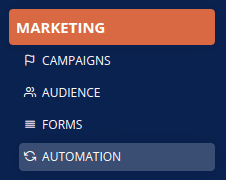
Click + Add Trigger
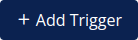 .
.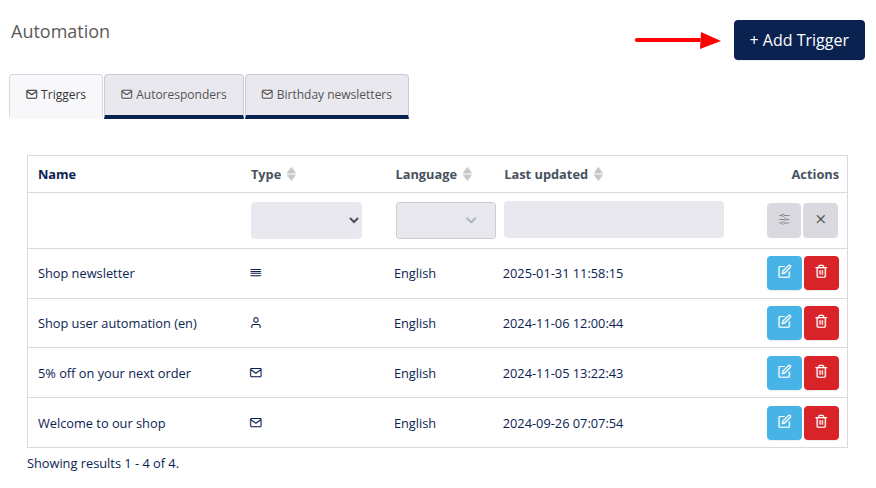
Select type (in your case Newsletter).
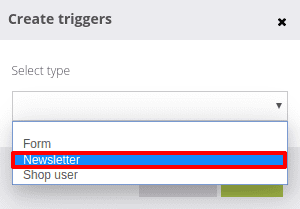
Select the specific newsletter.
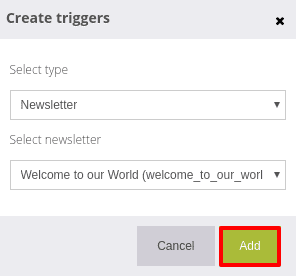
Click Add
 .
.You are now redirected to the newsletter triggers.
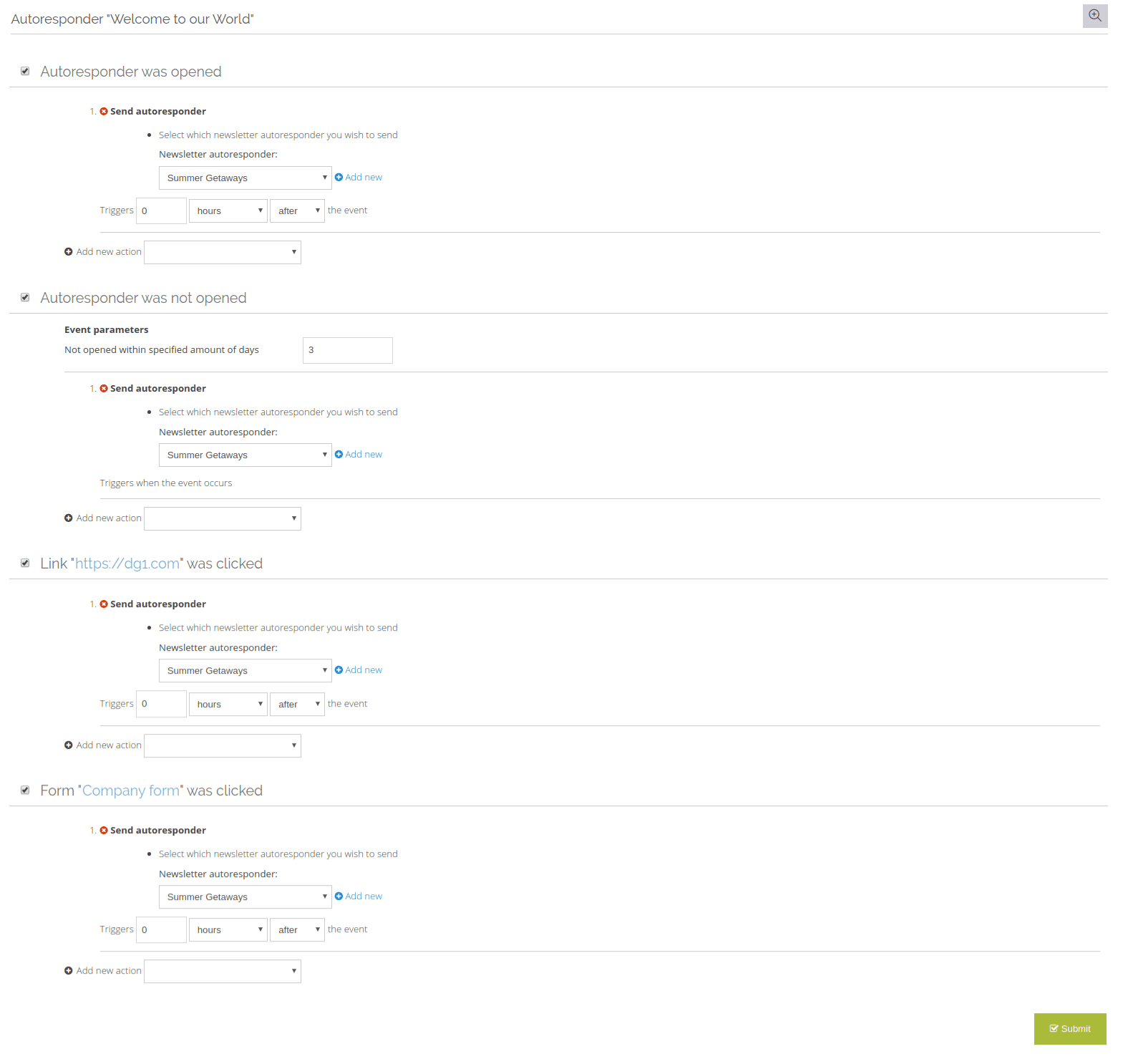
Choose between triggers Newsletter was opened, Newsletter was not opened, Link was clicked and Form was clicked (if you added a link to the newsletter) or create automation for all four situations.
Select the Auto responder you wish to send and when should it be sent.
You can send multiple Autoresponders by clicking Add new action.
When done click Submit
 .
.