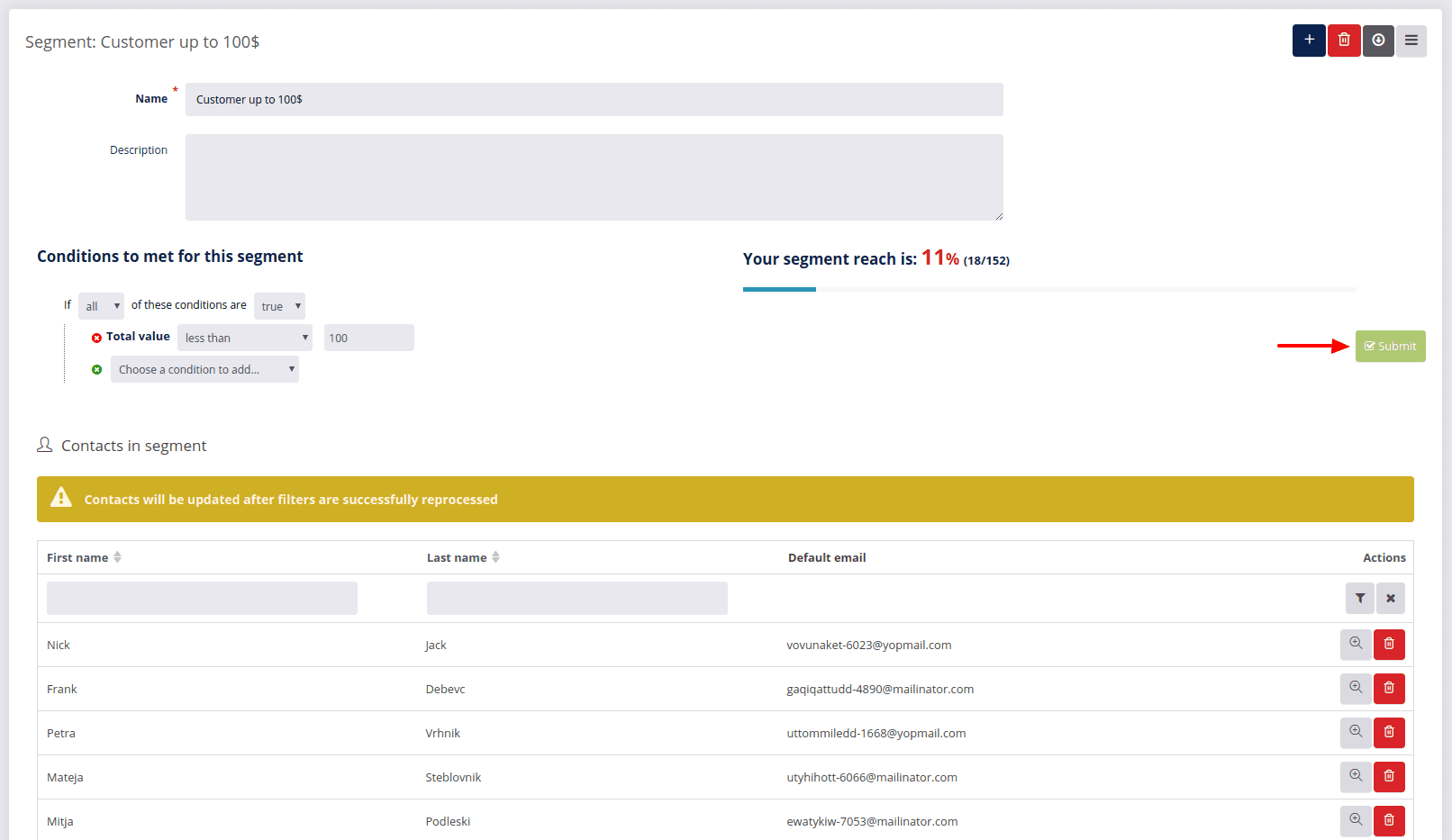# Targeting - Segments
Before importing contacts in your DG1 marketing section, make sure you prepare yourself proper mailing lists.
| Mailing list | Segment |
|---|---|
| If you are at a Chocolate fair and you collect contact information from people who love to enjoy a big selection of chocolates and they do not mind the different tastes as long as it is chocolate, then these people are your mailing list. | If you want to offer chocolates to people who prefer white chocolates and nuts then that is a specific group of people from your mailing list which has to be put in a specific segment. |
Inside segments you can add conditions of all sorts: from different contact information to attributes and contact’s purchases. Whereas mailing lists are the informants according to your contact’s general interests or source the contacts are coming from.
# On this page
# How to prepare segment
- Go to Audience in Marketing section in your DG1 platform.
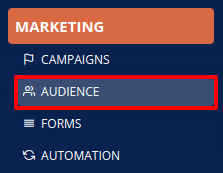
- Click Segments.
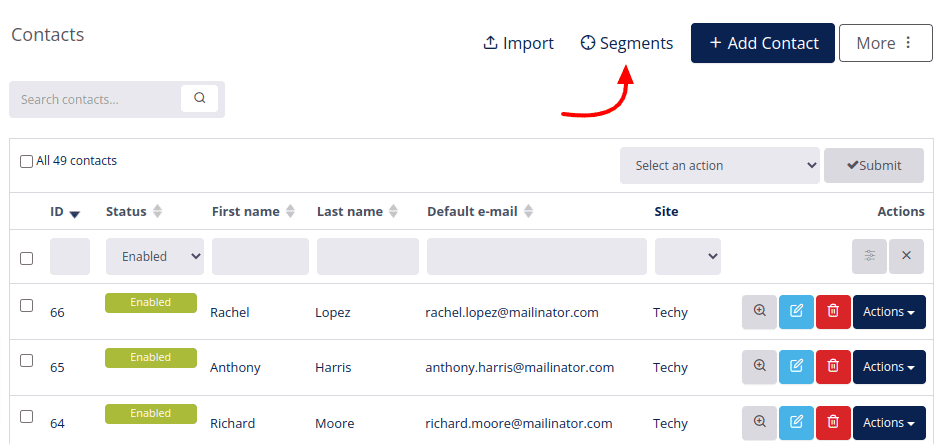
- To add a new segment click Add
 .
.

- Enter details for a new segment:
- Write a Name
- Add Description (optional)
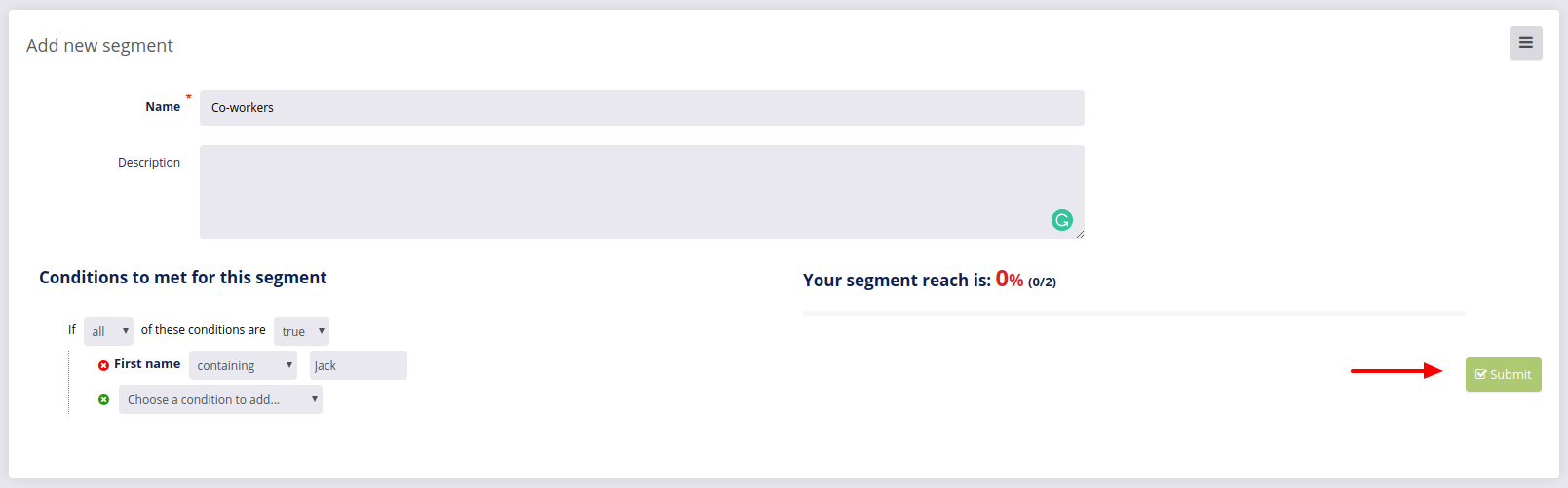
Fill in the conditions to meet your segment. You have options to add as many conditions as you wish.
- Use the wizard to select if all or any of the conditions are true or false.
- Then select a condition from the drop down to be included in this segment.
- To delete a condition simply click the tiny
 on the left side of the condition.
on the left side of the condition. - By adding conditions you will immediately notice the segment reach in percents and actual numbers.
To save the new segment click Submit
 .
.
# Segment reprocessing
# Automated reprocessing
Segment reprocessing is automated and happens every 30 minutes.
# Manual reprocessing
Before submitting and processing any marketing campaigns (Example: newsletter campaign) which are targeting only specific segments, you can reprocess the segments manually by simply editing the segment and clicking Submit ![]() . You should do so before activating campaigns.
. You should do so before activating campaigns.
Reason: Reprocessing segments will refresh the database of your segments immediately.
(Example: if your segment is created with a condition that includes contacts who have purchased up to 100 dollars per order, then make sure you refresh the segment on the day of your campaign as only this way your latest contacts who match conditions will be added to the segment.)