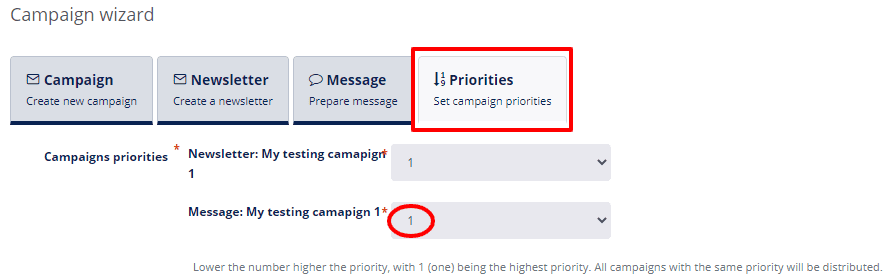# Global Notifications
Global notifications are settings for prioritizing the communication channels. Having two channels (newsletter and SMS) that both communicate to the same contact can look a bit pushy, so prioritizing which channel we will use first is a great solution to your marketing campaigns and a beautiful solution that saves you from sending to many messages to one contact.
# Global notifications in the Contact
We can set the Global settings inside each contact manually.
Marketing -> Audience -> Edit contact -> Notifications
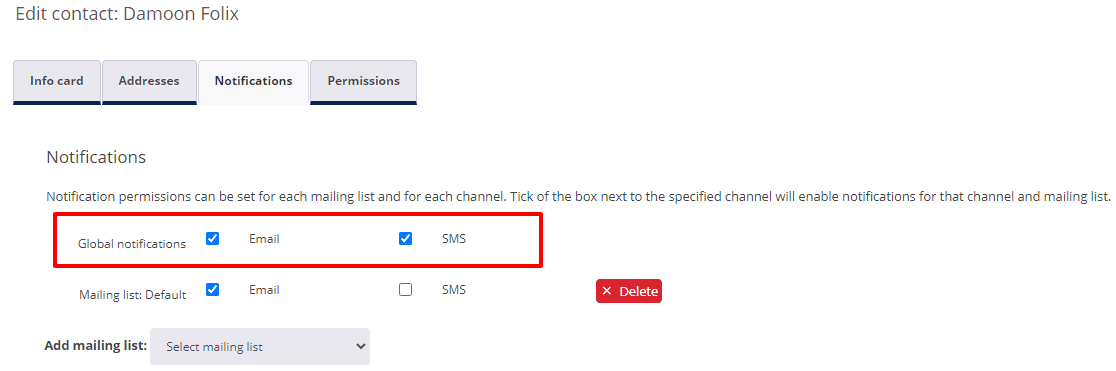
# Global notifications at the import of contacts
We can also set global notifications at the import of contact to the marketing section of DG1. Please check how to write the inputs for the import.
Note
If at the first contact import you apply ALL notifications to a contact, you will not be able to override these settings with the next import. If you will at the first import add one communication channel (example: Newsletter), you will be able to add the other channel (SMS) with an updated import. But you can not reverse the process. To disable either SMS or Newsletter, you will have to do so by editing the contact and uncheck options manually. (Marketing -> Audience -> Edit contact -> Notifications)
# Global notifications in the marketing campaigns
Global notifications need to be set in the last step of the marketing Campaign. If you wish to avoid sending Newsletter and SMS to one contact at the same time, please select higher priority (1) to the communication channel you wish to use first. Make sure you add the lower priority (2) to the other communication channel. Should the prioritized communication channel fail for any reason (Example: wrong email, wrong number), the other channel will be used and the message will be delivered.
If you would like to use both communication channels at the same time, please select no. 1 with both options.