# Activate and process newsletter campaign
- Go to the Campaigns page under the Marketing section of the sidebar menu and select the Newsletters tab.
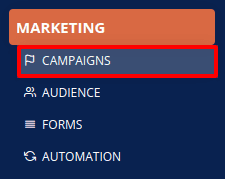
- Click Actions and Activate campaign.
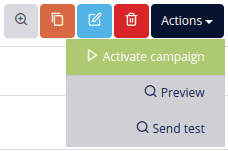
- Check the information and click OK.
The campaign will change status from Initialized to Pending. At this stage you can still edit or delete a Newsletter.
Warning:
If you have scheduled your campaign in advance do not go to further steps of processing it, because the scheduled campaign will process itself.
- Once you are ready to send a Newsletter campaign, go back to Actions and click Process Now.
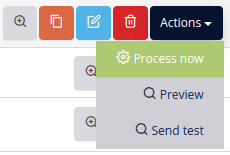
- Confirm it with OK.
This time your Newsletter campaign will be sent. By refreshing the page you will see when the Newsletter will be Completed.
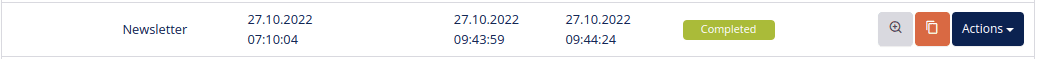
Copyright © 2024 DG1 Group Holdings Inc - All Rights Reserved -
Terms of use -
Privacy Policy -
v0.5.81