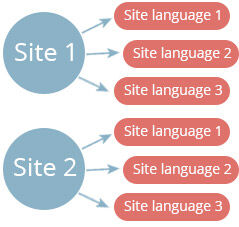# Site settings
Once you are all set and ready to start using DG1, you must first manage your site and set it up.
In Site settings you will find all the crucial operational settings for your site. Anytime you wish to change the configuration, that’s where you have to navigate to.
The five tabs (General settings, Language settings, Theme, Logos and Store settings) kindly guide you through the process. And whenever you need to return to Site settings to adjust any part of the information, just use the Quick access links, available on the right hand side, to quickly navigate to the settings you are looking for.
Once you are done with Site settings, the website will truly be personalized with your own preferences.
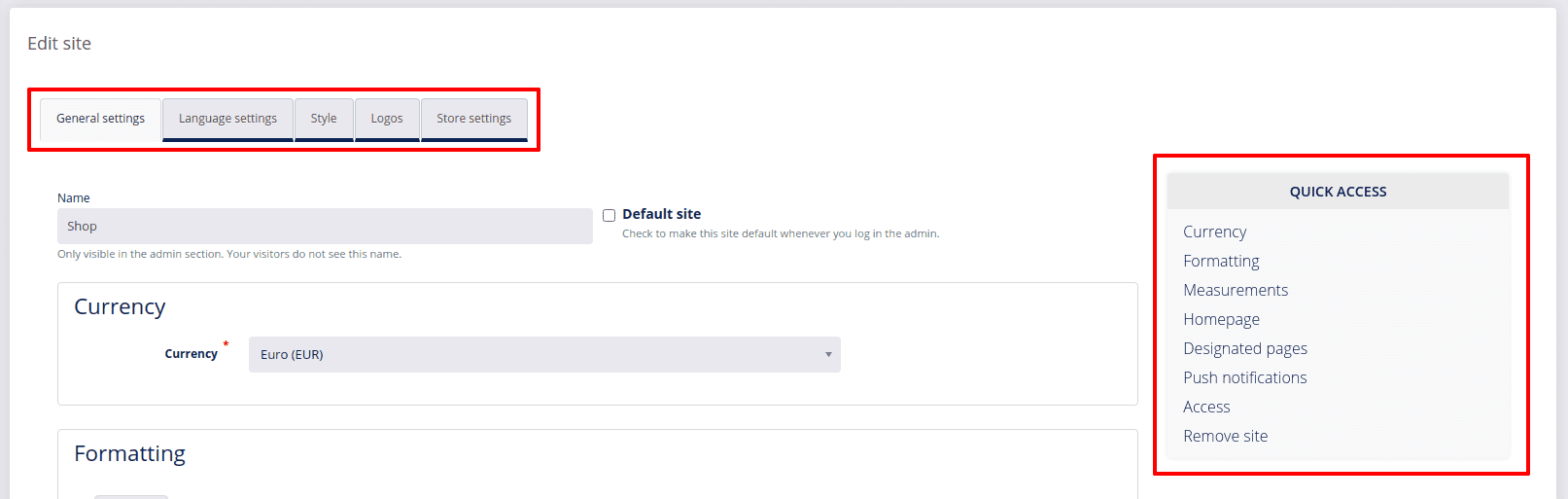
# The most vital information and settings you need to deal with when starting your online business are the following:
|
|
|
|
Note
Before you edit any settings, most of the settings will be set by default.
DG1 also supports multilingual sites. Read why and when you should opt for more than one site and when it is better to have only one site with multiple languages.
# You have two options:
| One site with more than one language
| Having one site with many languages is recommended only if you want to use the same content (products, taxes, currencies etc.) across all languages. This means only the wording of the site will change according to the chosen language, while everything else will stay the same.
Example: If you are based in Europe and you would like to add another language to your default English site, you can do so in the Language settings tab. All the wording and textual elements of your site will be available in another language, but you have to make sure you translate all the added content to this site, which you can do in WEB CMS. |
| Two separated sites
| The moment you wish to move away from or remove specific content and add different settings to your multilingual site, you will have to create two separate sites. Creating two sites with the same products gives you more fine-grain control and is also useful in the following situations:
|
We recommend you start by editing your site and set it up according to your needs.