# Share products on Facebook
To allow sharing your products on Facebook, navigate to Edit site -> Language settings tab and enter your Facebook App ID in the appropriate field in the Social section.
To create Facebook App ID please follow these steps:
- Go to Facebook for developers (opens new window) and log in.
- Go to My apps and click Create app.
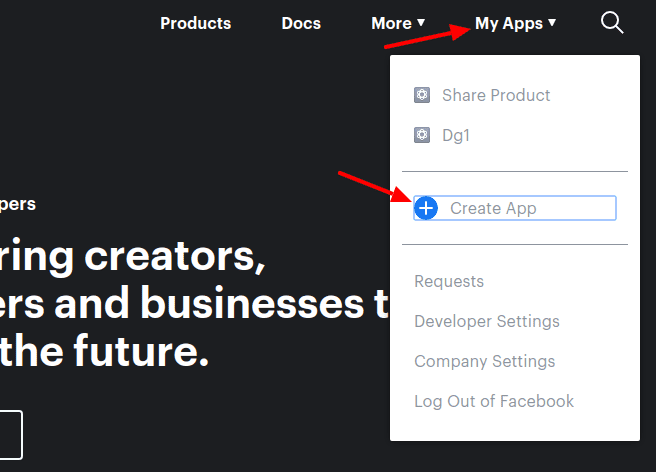
- Enter your App name in the pop-up field and click Create App ID.
- Select the Facebook Login app and click Set Up.
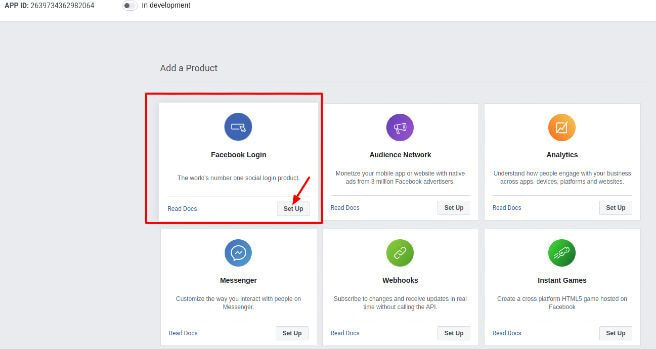
- Select Web and add your Site URL. Click Save.
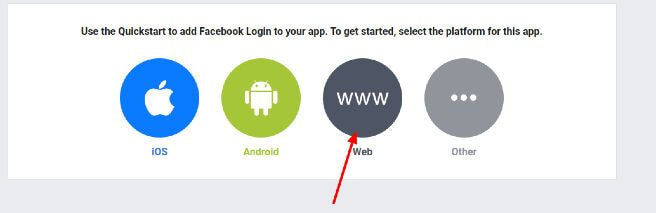
- Click Continue and Next until you reach Step 5 (You don't need to copy the code).
- Go to Settings -> Basic -> add Privacy Policy URL (URL to your Privacy Policy page or any other page). Click Save.
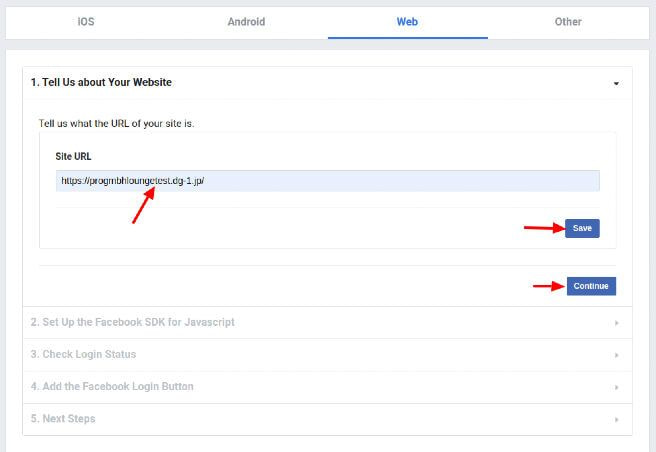
- Click the toggle button In development in the header to go live.
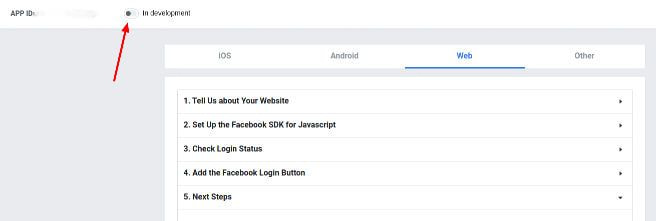
- Select category Shopping and click button Switch Mode.
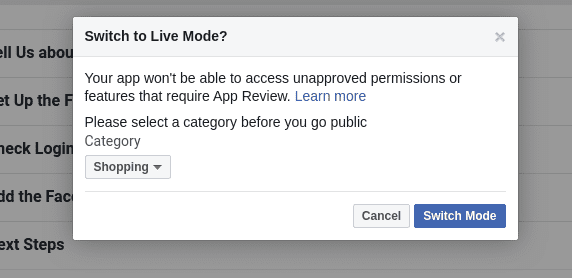
- Facebook App is now live. Copy the APP ID and paste it in the Edit Site -> Language settings -> Social -> Facebook App ID. Confirm the changes with Submit
 .
.
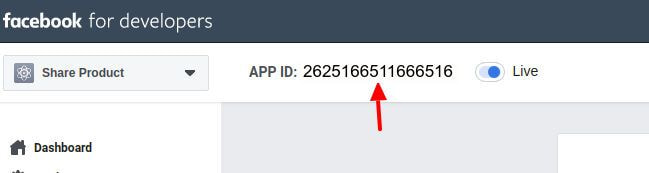
Copyright © 2024 DG1 Group Holdings Inc - All Rights Reserved -
Terms of use -
Privacy Policy -
v0.5.79