# Change the theme
If you ever change your mind and wish to change the theme of your site, you can do so from the Style tab in your Edit Site settings page, but we would kindly advise you not to perform this action on a site which is already live and fully running. Some differences might occur when changing themes and if your shop and website have a lot of content, you really need to check whether everything is displayed properly.
- To change the theme, navigate to the SITE menu in the header of your DG1 Admin panel, click Edit site and select the Style tab.
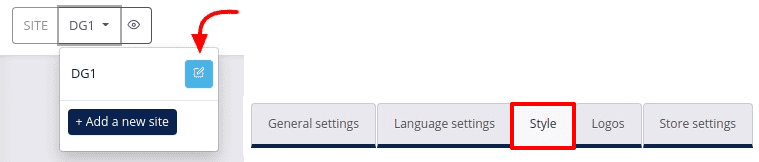
- Click Change theme.
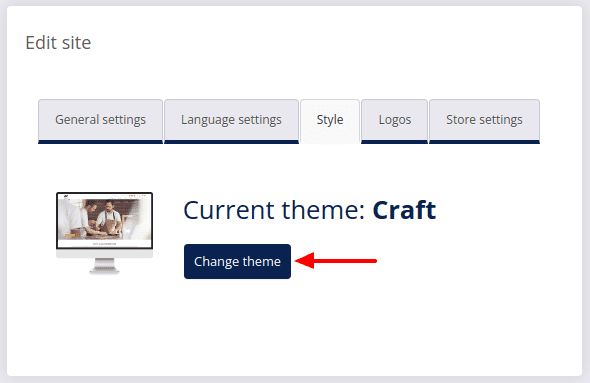
- Select your new theme and the style you like, then click the Choose theme button.
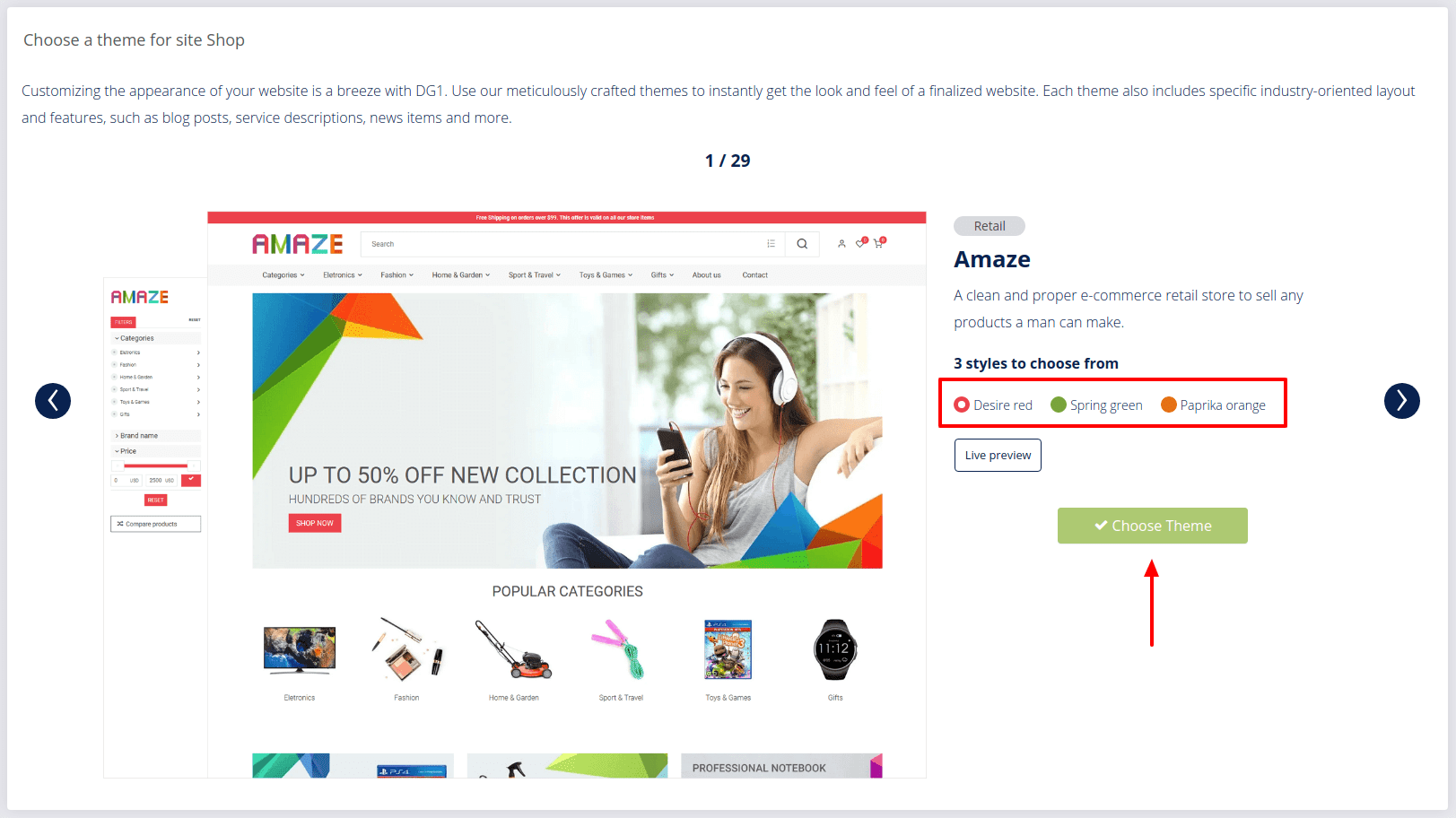
- After you’ve chosen your new theme, a confirmation popup with two options will open, where you have to decide to what extent the theme change will affect your content:
- Option 1: Keep my content & change the appearance - Choose this option if you have already uploaded your own content and only want to change the style and colors, fonts and product image orientation settings. Keep in mind that some layout features of the new theme might not be applied.
- Option 2: Use the preset content from our theme - Choose this option to instantly get the look and feel of a finalized website, including specific industry-oriented layout and features, such as blog posts, service descriptions, news items and more.
Important
If you choose Option 2, your current content will be deleted and replaced with demo content of the new theme.
Note
Changing the theme will affect the following segments of your website:
- The color of the fonts - The colors of the fonts will change according to the new theme.
- The grid layout - The grid layout will change according to the new theme.
- Product details layout - The product details layout will change only with specific themes (String), otherwise it will stay the same.
- Buttons - Only the design of the buttons will change (square, round etc.)
Copyright © 2024 DG1 Group Holdings Inc - All Rights Reserved -
Terms of use -
Privacy Policy -
v0.5.79