# Publish / Unpublish language
Once you are done sorting and editing your website’s languages, you should make them available to your visitors.
- To Publish the language so it becomes fully accessible to your site visitors, navigate to the SITE dropdown menu and click Edit
 next to the selected site.
next to the selected site.
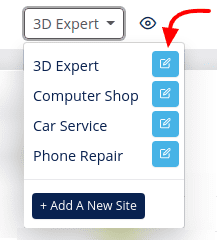
- Navigate to the Language settings tab.
- Scroll down to Domain settings and check the Published check box.
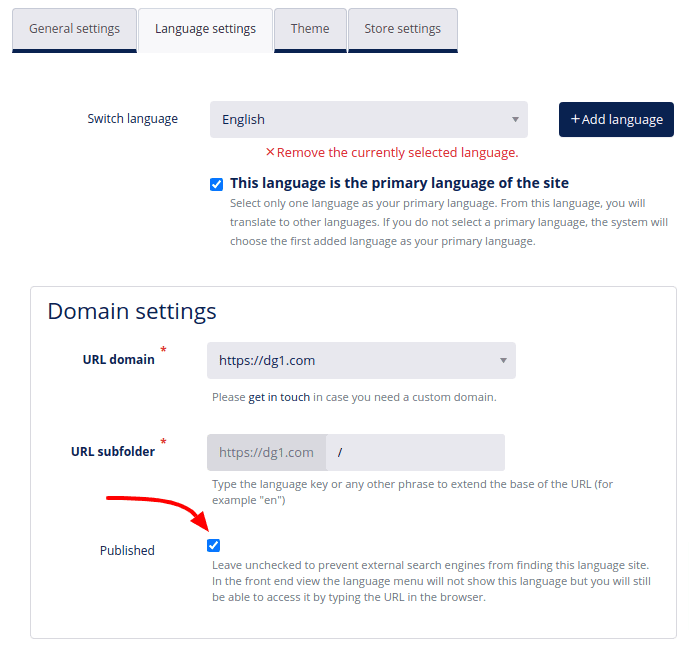
- Click Submit
 and the site language will be published immediately.
and the site language will be published immediately. - In the front-end view of your site the language switcher with flags of the published languages will appear.
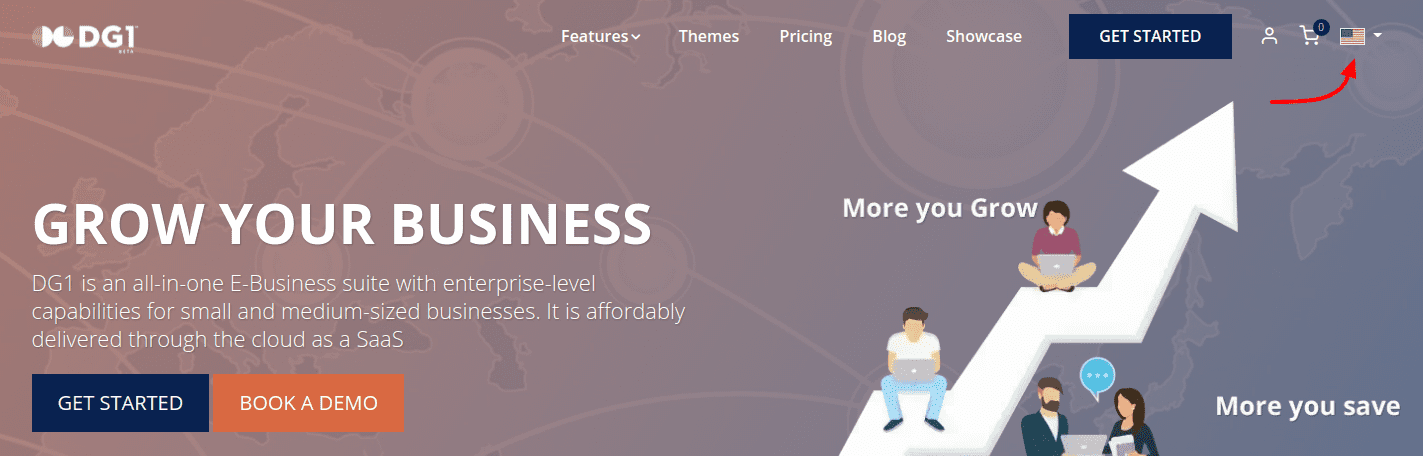
Copyright © 2024 DG1 Group Holdings Inc - All Rights Reserved -
Terms of use -
Privacy Policy -
v0.5.79