# Delete site
While it’s never a good idea to delete an existing and fully arranged site, you can do so by editing the site settings.
Navigate to the desired site in the SITE dropdown menu and click Edit site
 .
.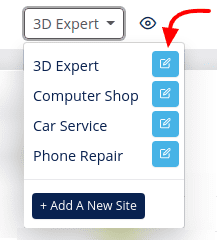
Scroll down to the end of the General settings tab and click Delete.
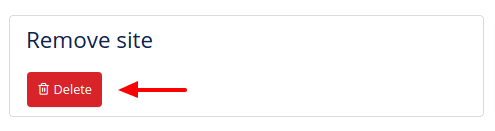
To confirm deletion, click OK in the pop-up prompt.
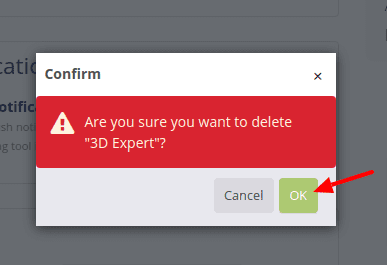
Copyright © 2024 DG1 Group Holdings Inc - All Rights Reserved -
Terms of use -
Privacy Policy -
v0.5.81