# Add new language
Navigate to the SITE dropdown menu in the header of your DG1 Admin page and click Edit
 next to the chosen site.
next to the chosen site.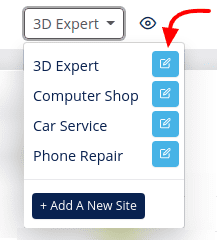
Navigate to the Language settings tab.
When adding new languages to your site, click Add language, and select the language. DG1 platform currently allows you to pick between 15 languages.
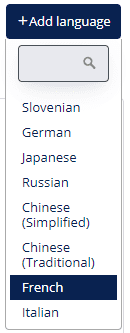
Navigate to the Switch language dropdown and select the new language.
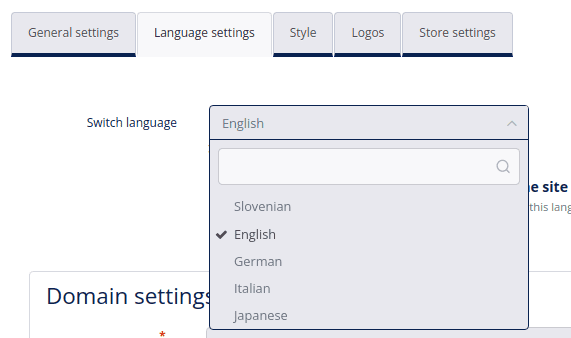
Scroll through all the settings and adjust them to your new site language. For further instructions about language settings, please refer to Site settings manuals.
Be sure to confirm the added language by clicking Submit
 in the bottom right corner of the Edit site page.
in the bottom right corner of the Edit site page.With multiple languages you will need to start managing languages. For more information on how to do that, please refer to chapter Manage site languages.