# Sharing rules
When you have more than one site, you can choose to share the same products among different sites.
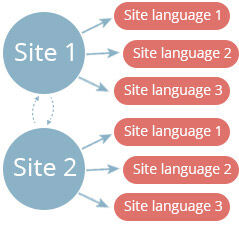
- Select your default site or the one you wish to share your content from.
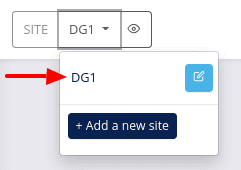
- Go to Settings and navigate to Sharing rules.
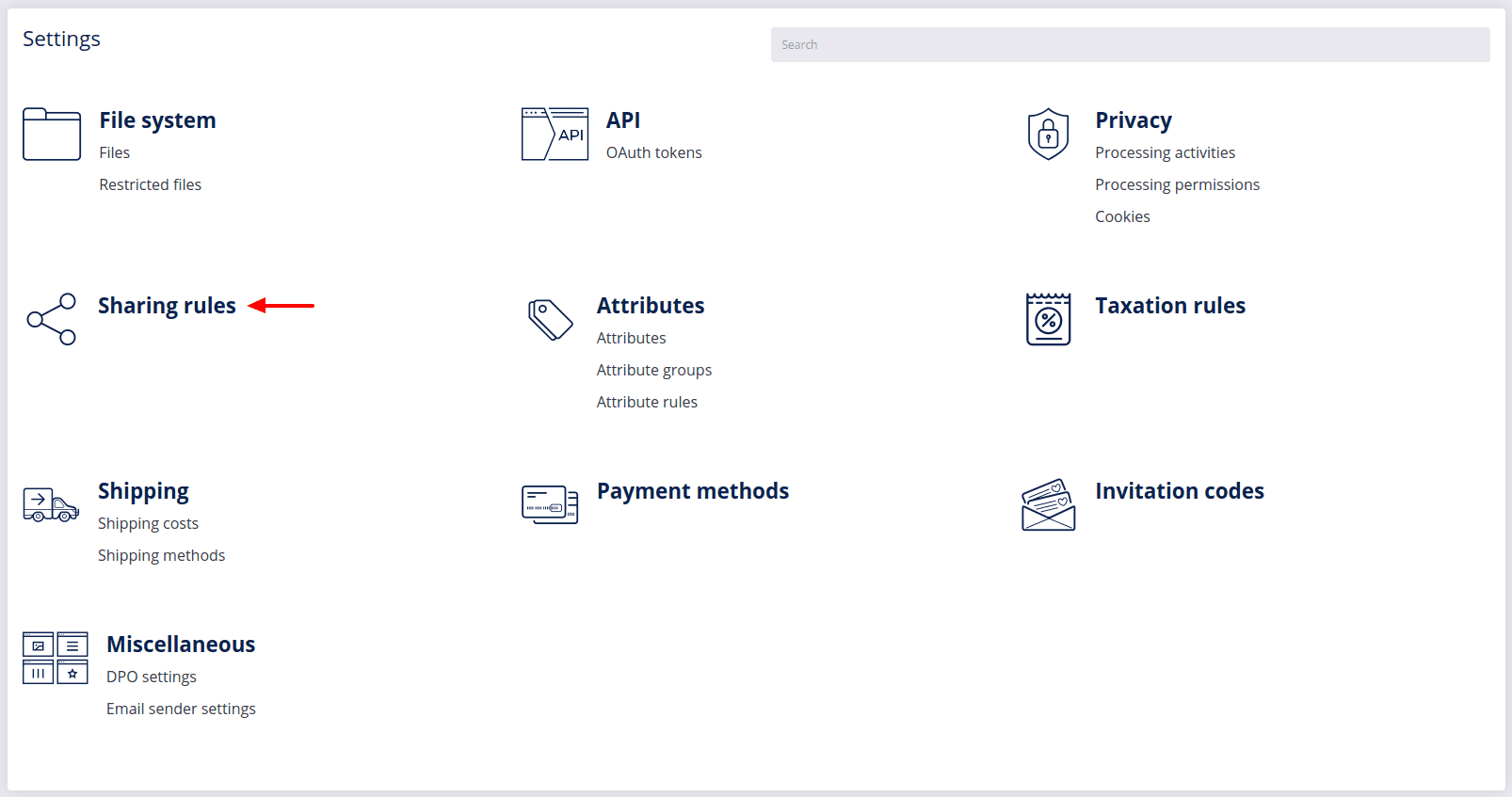
- To add a sharing rule click Add
 .
.
- Write a Name. Example: Chocolate lovers sharing.
- Decide on different items you want to share between the sites. You can share products.
- Share these items between the following sites - Choose the sites among which you wish to share the selected items. Example: Choco lovers and tutti Frutti.
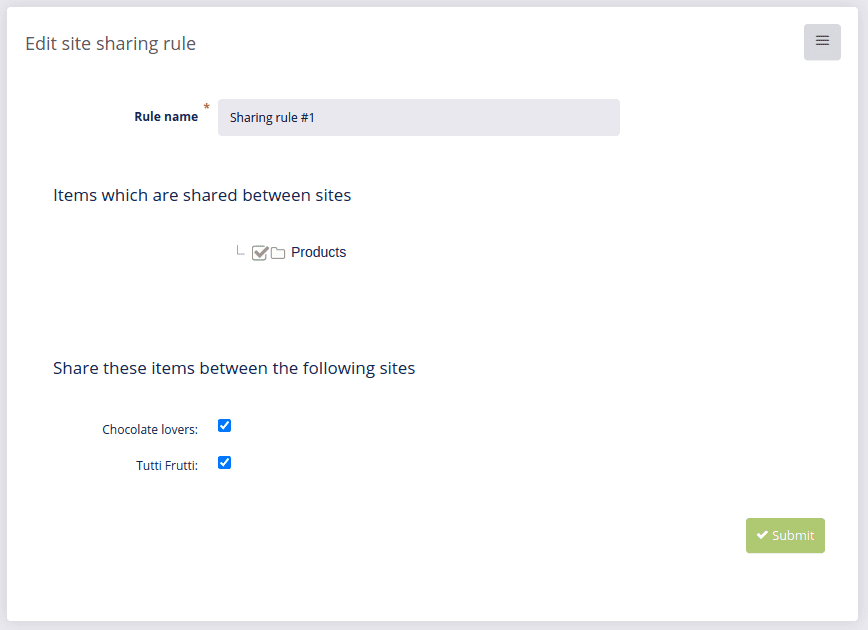
- To save new sharing rule click Submit
 .
.
Warning
If you have two sites from the beginning and you still haven't added any products, the products that will be added to site A, will be shared with site B.
If you initially only have one site and you already have products on that site, the products will not be shared automatically when you create your site B. You will have to Submit each product on site A in order to share the product with the new site B.
When you delete a shared product from site A, this product will also be deleted from site B.
Shared products also share the same stock.
Sharing rule has been saved. In case you do not create a sharing rule, nothing will be shared between the two sites, except attributes, product groups and brands.