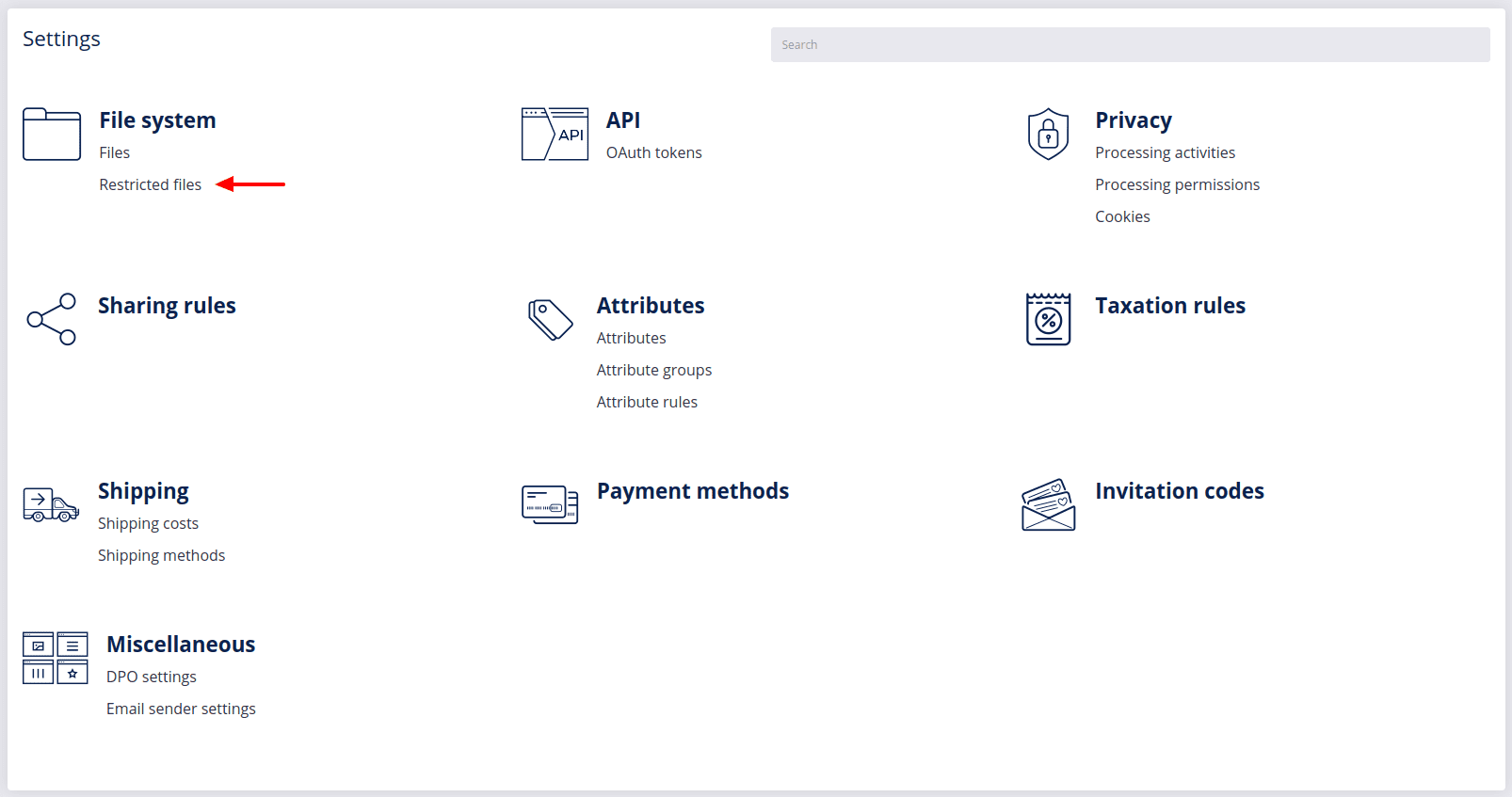# File system
Options under the File system heading allow you direct access to the file management system where you can manage, upload, sort, and search all the files you use on your DG1 platform. To manage files such as images and logos, go to Files page or navigate to the Restricted files page if you want to access your imported and exported files. The overall storage capacity is currently limited to 10GB.
# On this page
# Files
In the files you can manage your uploaded files, add them to specific folders, rename or delete them.
Warning
Deleting files from your file system may result in errors or missing images in your front end.
We suggest you do not delete uploaded files or images unless you are absolutely sure they are not being used. File selectors are the same wherever in the platform you use them.
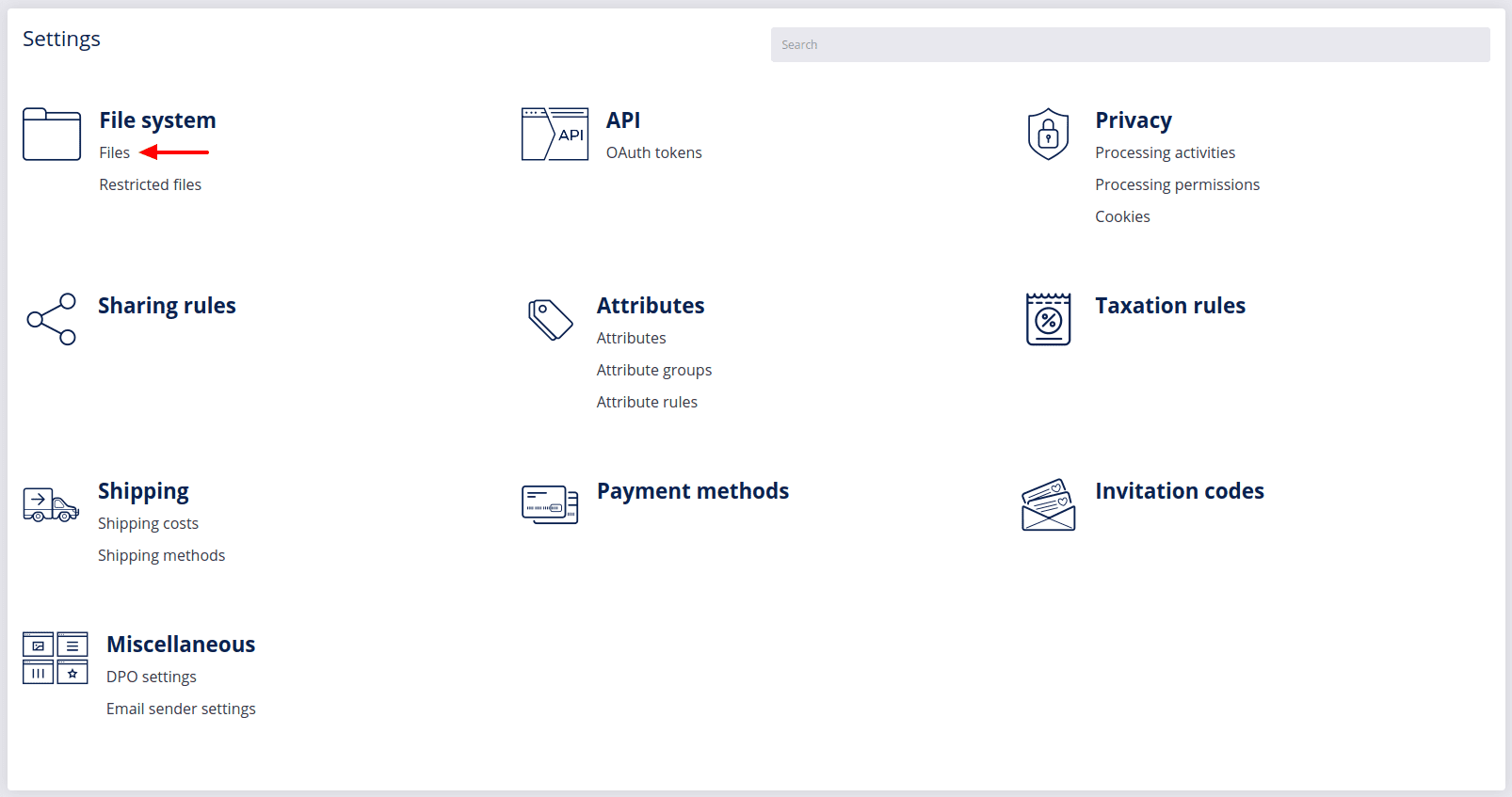
# Restricted files
In the restricted files you will find all the files used for importing and exporting data to and from your site(s), such as lists of contacts, products, orders etc.