# Miscellaneous
Under this section you can register details about your Data protection officer (voluntarily or if so required under European Union’s GDPR) and edit the default settings for your system emails.
# On this page
# DPO settings
Appoint your Data protection officer (DPO):
- Go to the Settings and click DPO settings.
- Fill in the fields.
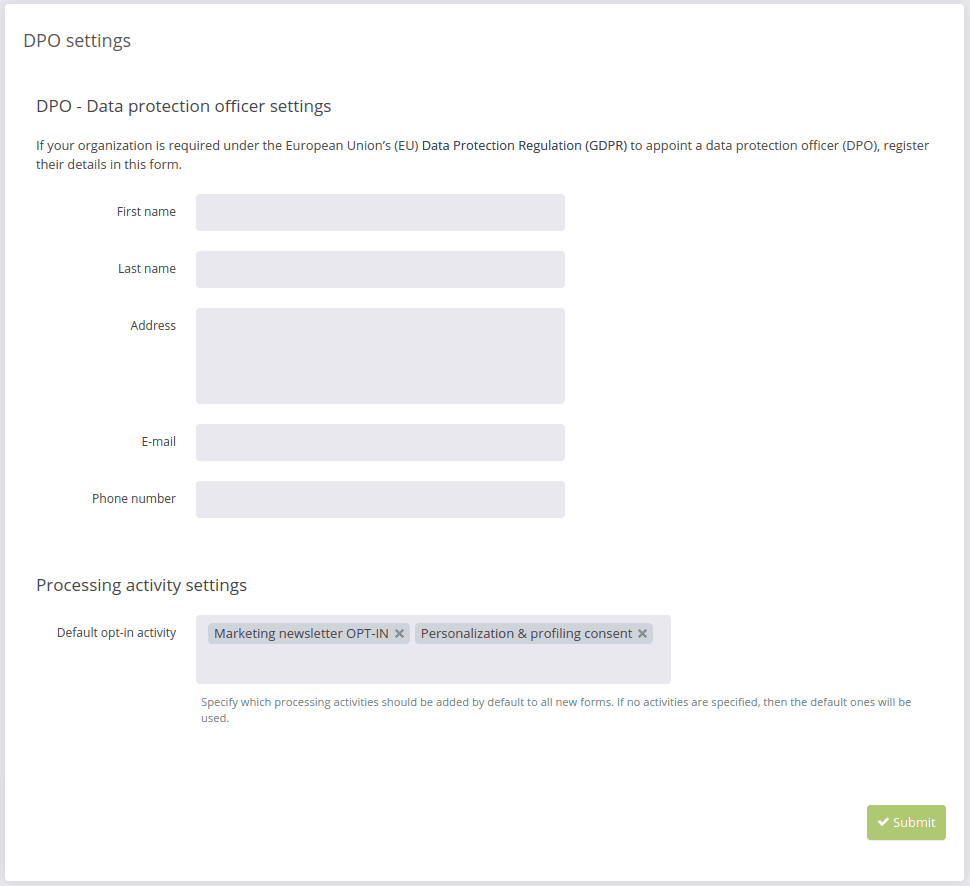
- Click Submit
 .
.
# Email sender settings
- Go to the Settings and click Email settings.
- Fill in the fields.
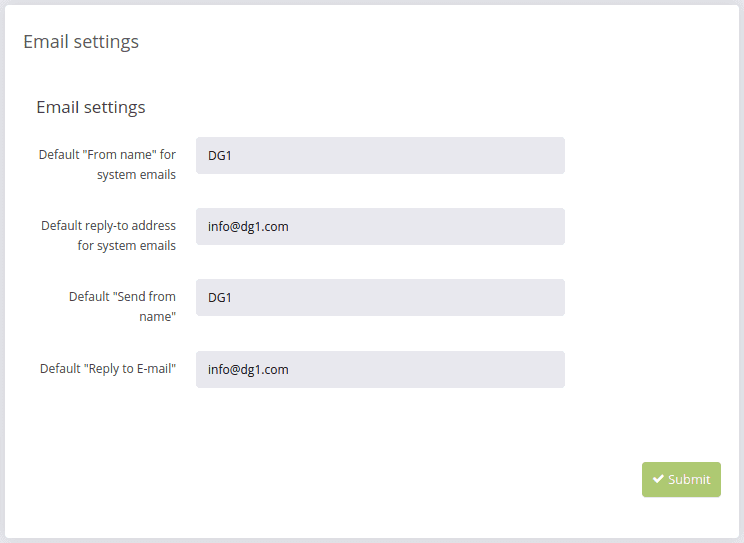
Copyright © 2024 DG1 Group Holdings Inc - All Rights Reserved -
Terms of use -
Privacy Policy -
v0.5.42