# Site restriction
Site restrictions are any restrictions the site administrator wishes to add before the site visitor reaches the website. For example, if you would like an age confirmation of each person that visits your website, you can do so with this plugin. Site restriction checkbox simply demands that each site visitor accepts responsibility for visiting or purchasing from a specific site.
To create site restrictions, follow these steps:
- Log into your DG1 Admin panel.
- Navigate to Plugins and create a new integration by clicking Add
 under Site restrictions.
under Site restrictions.
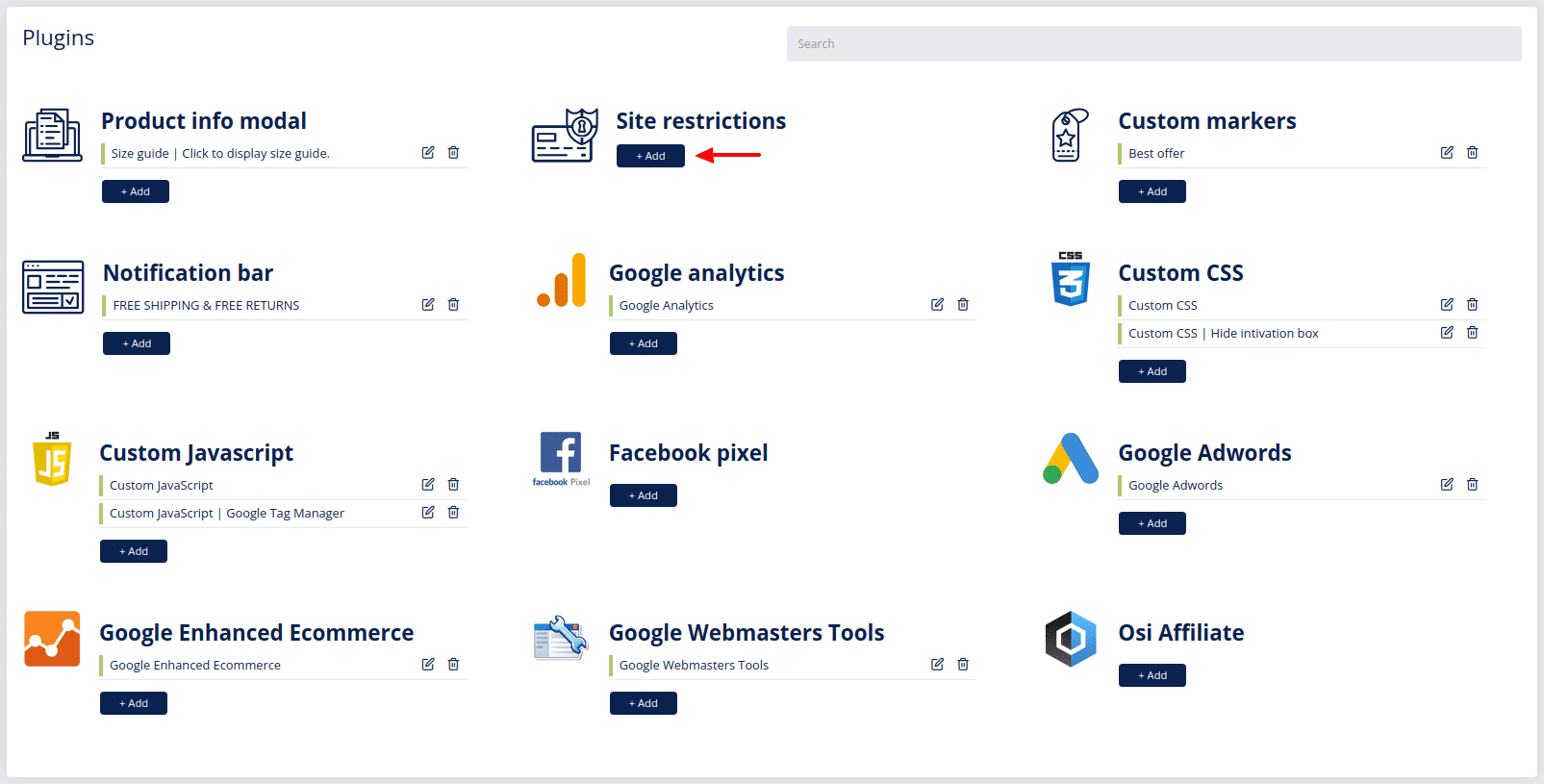
- Write the Title of the restriction. This title will also be visible in the pop-up.
- Select the site where the restriction pop-up will appear.
- Write the text for the agreement checkbox so your site visitors can clearly understand what they are agreeing to or confirming.
- Write the error text that will appear when the site visitor will not confirm the checkbox.
- Write the button confirmation text (Example: Submit).
- Should you wish a pop-up to appear on every site your visitors visit, uncheck the Single confirmation checkbox.
Note
Constantly appearing pop-ups can drastically disturb the user experience of your visitors. Therefore, we recommend you to try and minimize it to a single confirmation solution.
- When done, confirm the changes with Submit
 .
.
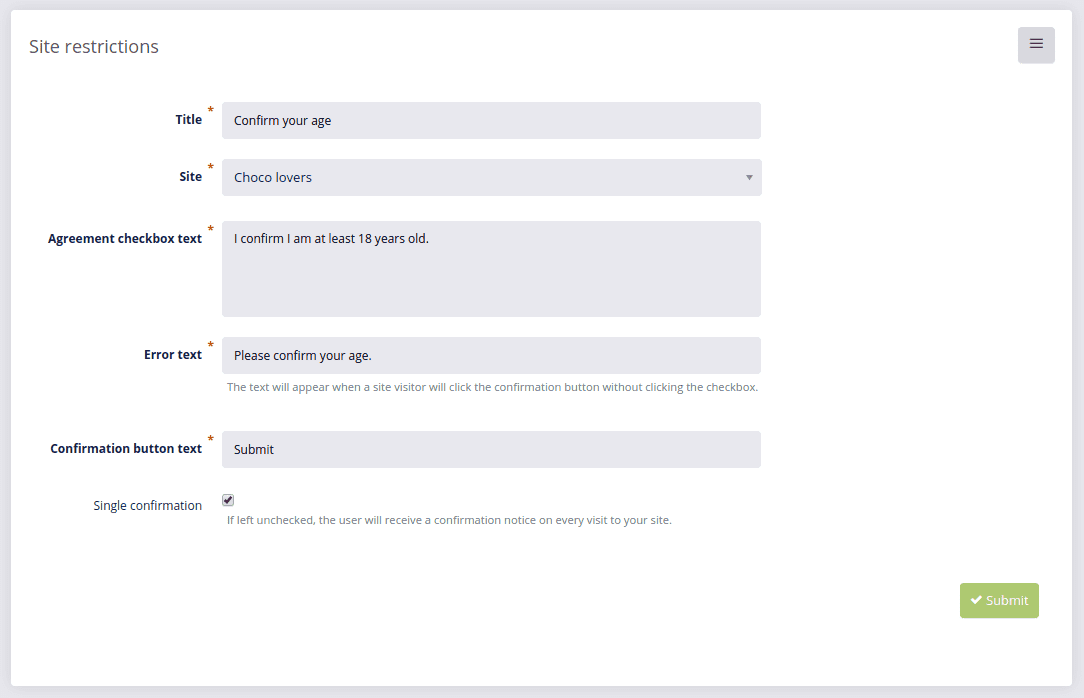
Example of a restriction pop-up
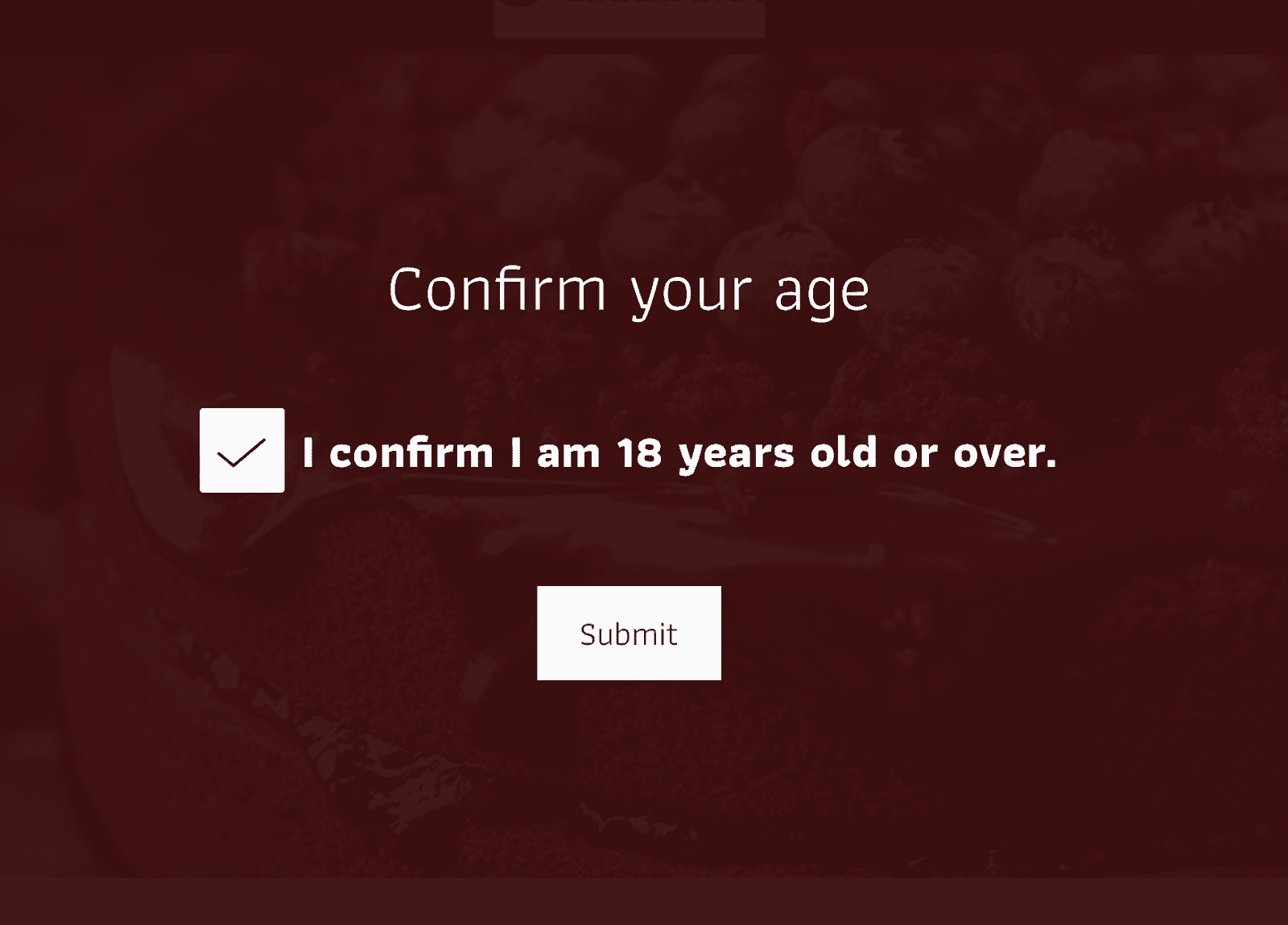
Copyright © 2024 DG1 Group Holdings Inc - All Rights Reserved -
Terms of use -
Privacy Policy -
v0.5.79