# Google Analytics
Google Analytics tracking measures your website’s visits, user’s geolocation, number of shop transactions, reserved bookings and much more. DG1 currently supports the use of Google Universal Analytics Property and Google Analytics 4 property (GA4). To use Google Universal Analytics Property please make sure you follow the instructions for the Analytics Property below.
# On this page
# Steps to enable these features on Google Analytics
- Login to Google Analytics (or create an account)
- Click here (opens new window) to login
- Retrieve Google Analytics tracking ID
For more information on how to create a new Google Analytics account and get your tracking ID, please click here (opens new window).
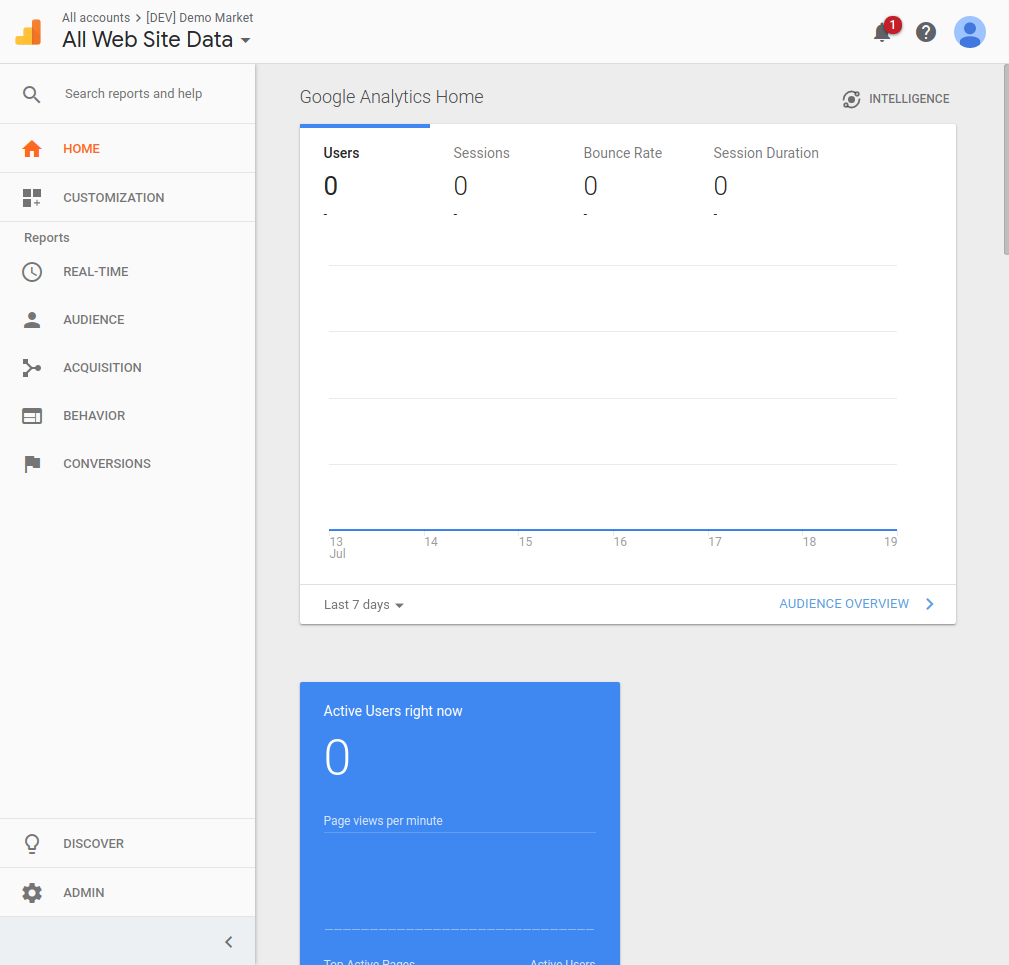
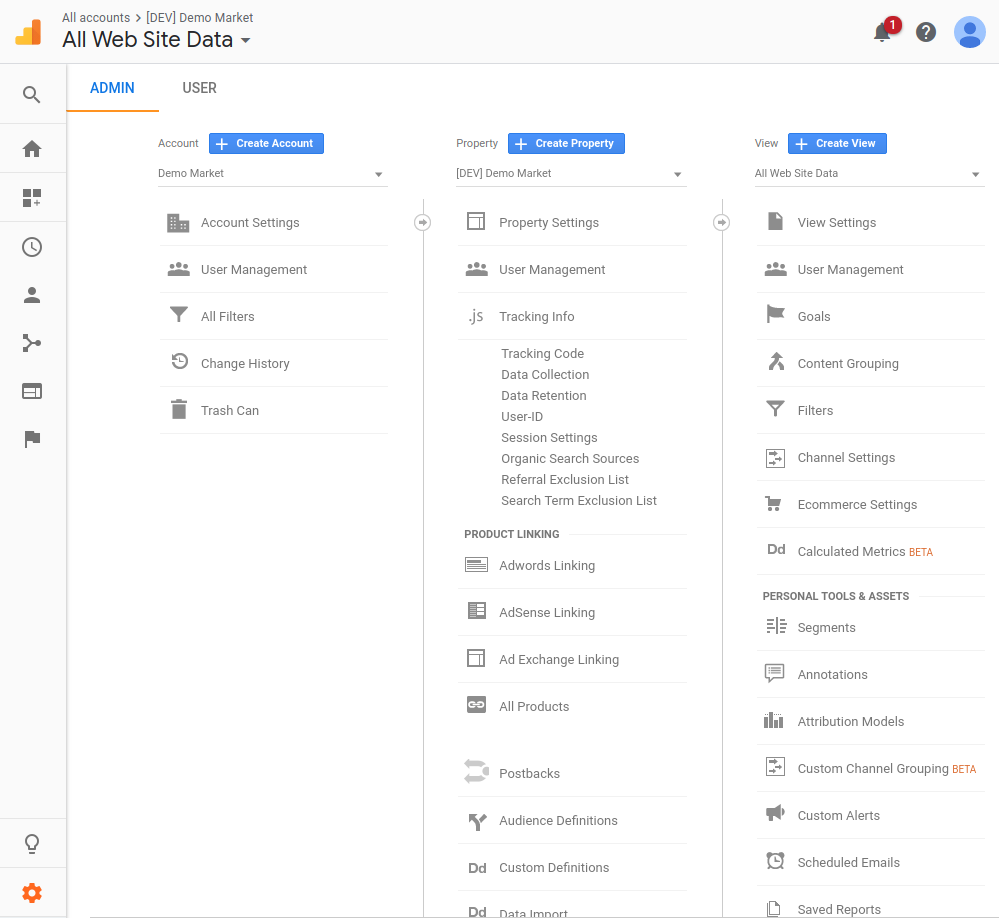
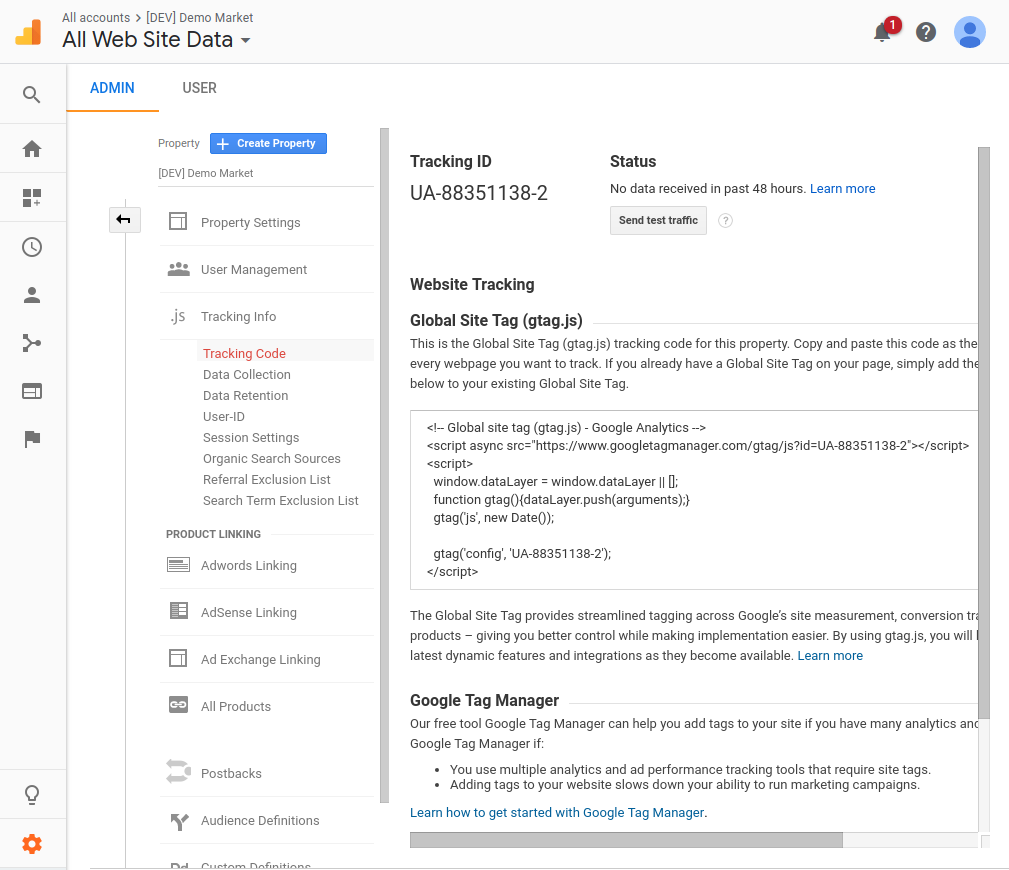
Save your tracking ID as you will need it in the next step where you will create Google Analytics integration within DG1 platform.
# How to create Universal Google Analytics property
- Navigate to Create Property and add a new Property.
- Enter the Property name and click Show advanced options.
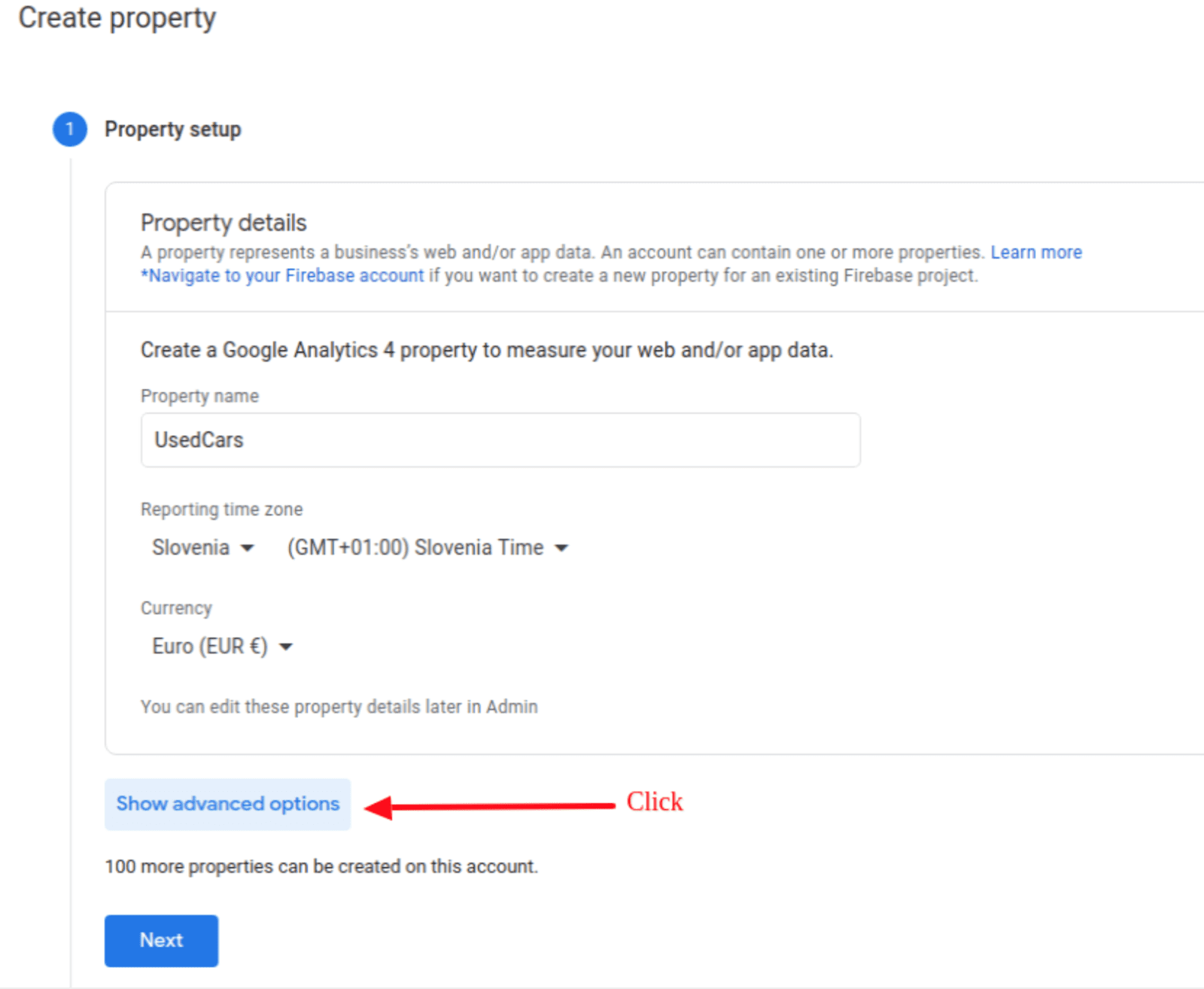
- Create a Universal Analytics property and add your Website's URL. Make sure the toggle is on. Click Next.
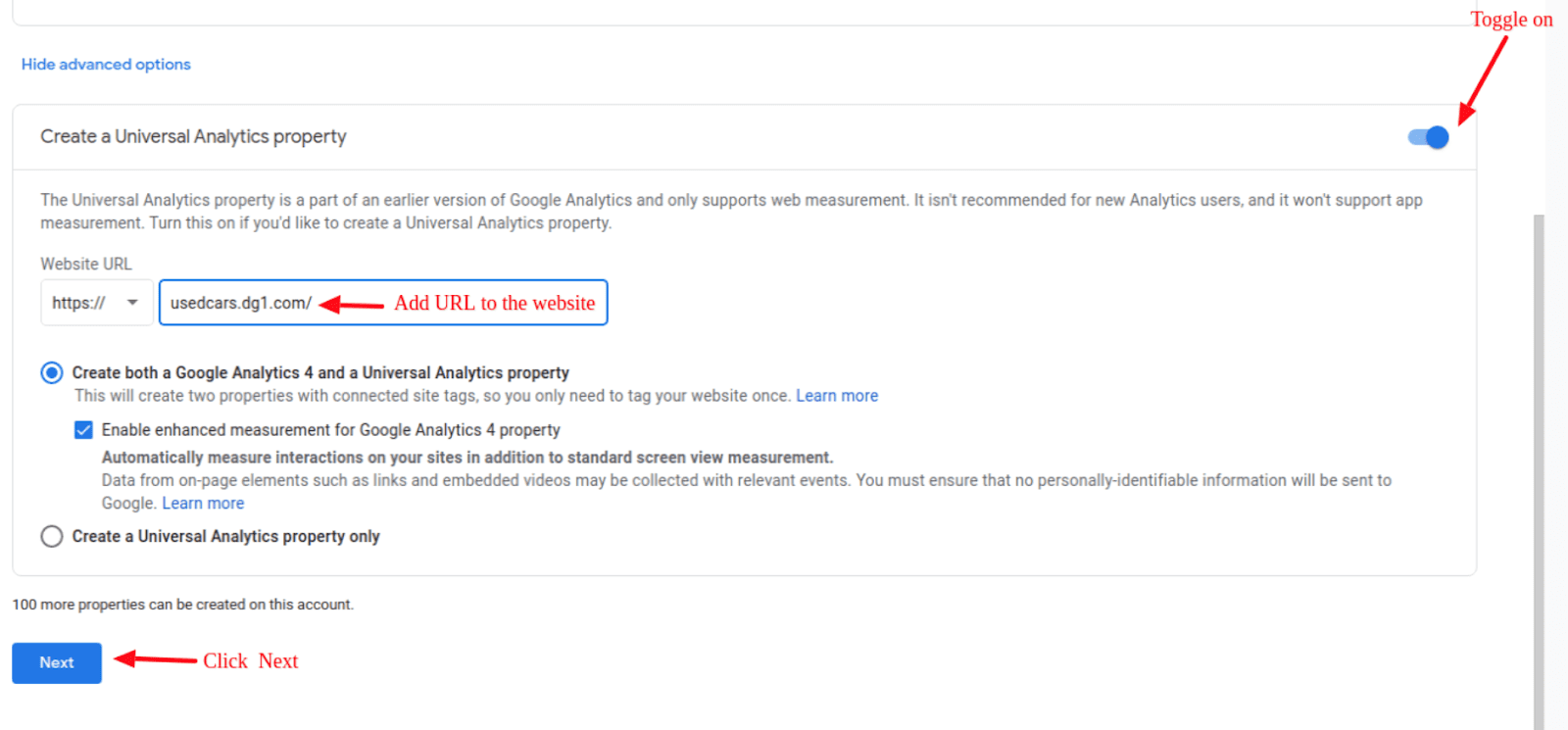
- Select options according to your business needs and preferences.
- Click Create.
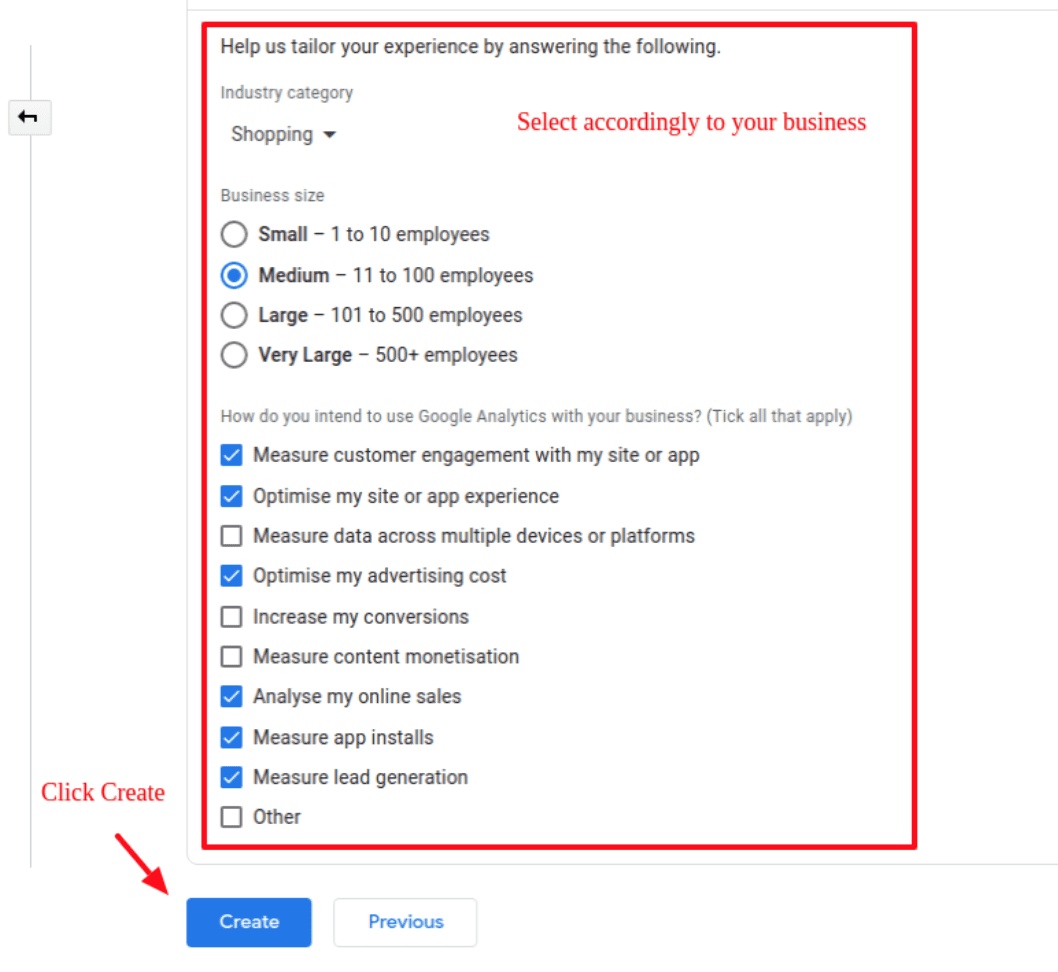
# Add Google Analytics integration within DG1 platform
- Log into your DG1 Admin panel.
- Navigate to Plugins. Create a new integration by clicking Add
 under Google Analytics.
under Google Analytics.
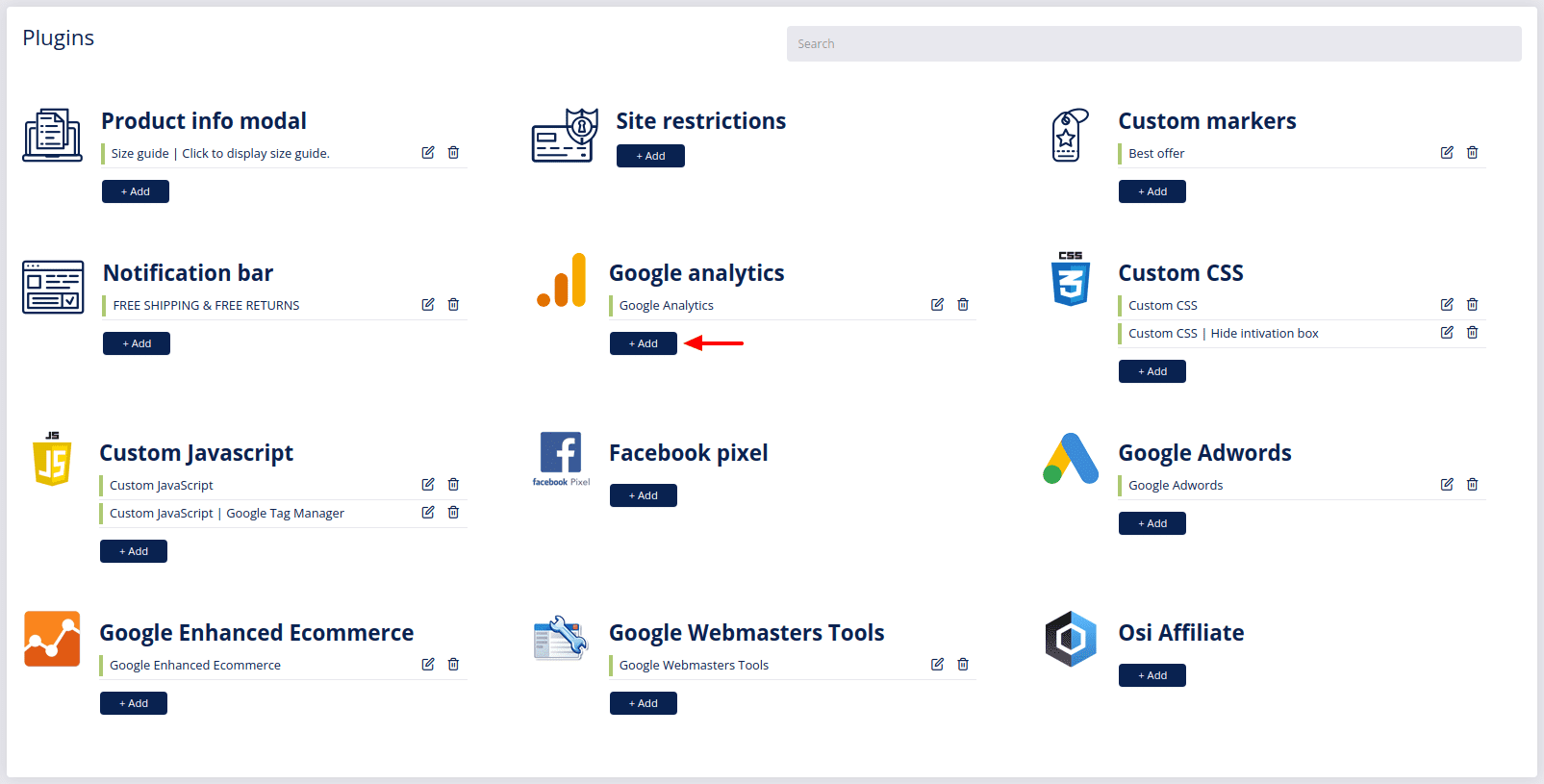
- Copy tracking ID from Universal Google Analytics and paste it into the Tracking Id field. When using Google Analytics 4 property (GA4), copy GA4 Measurement ID and paste it into the Tracking Id field.
![]()
- Click Submit
 to confirm.
to confirm.
Now that the Google Analytics integration has been created, website, shop and booking information will automatically start compiling. It takes about a day before this information is available within the Google Analytics application.
Google Analytics integration will add all regular information like user’s visits, geolocation, etc. For more on how to use this information, click here (opens new window).
In addition, your DG1 platform will collect information about more specific user interactions like number of flipped items, etc.
# Additional information for Google Analytics
- To view information about the additional data provided by DG1, select the added Google Analytics integration.
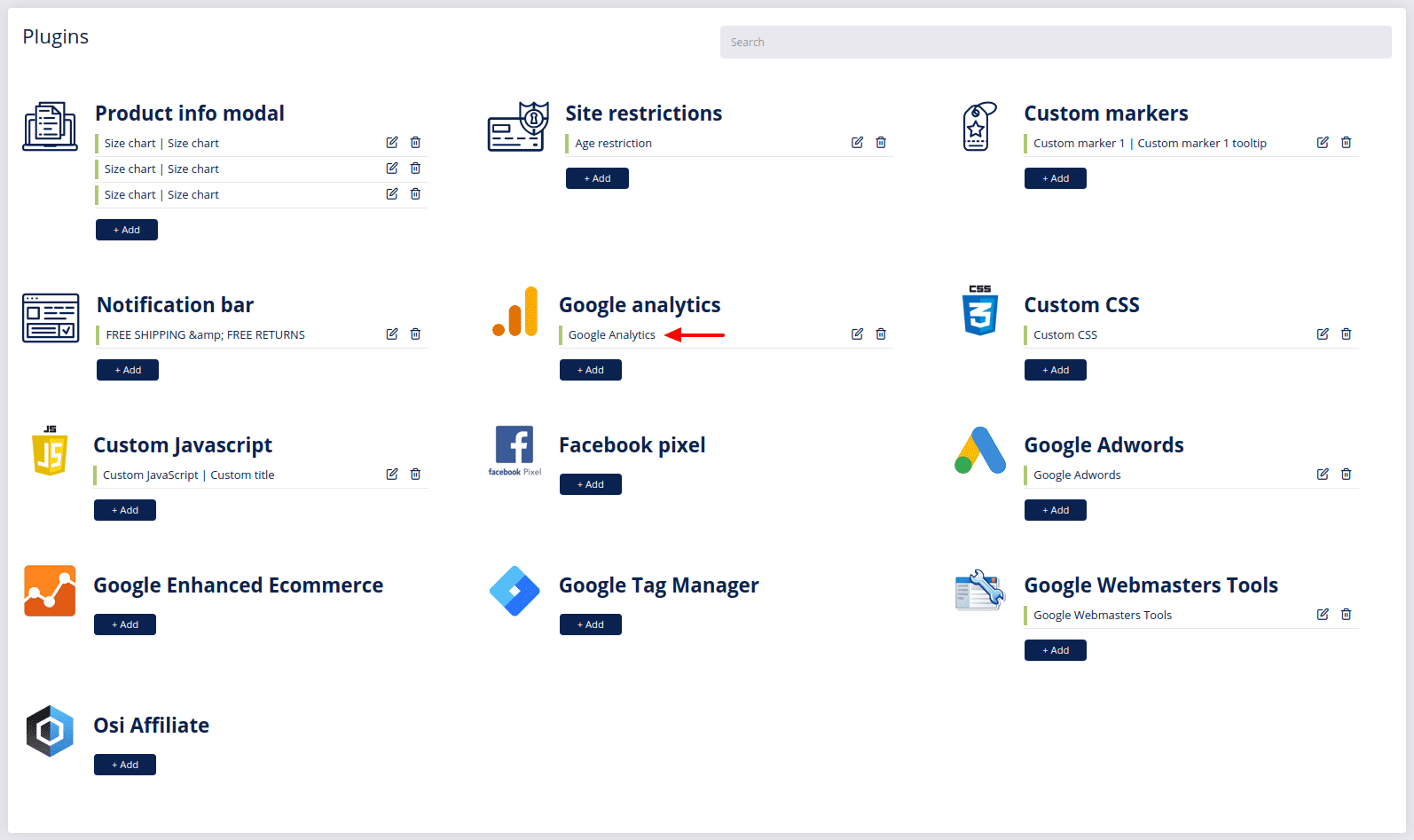
- Click Additional information to get a list of all custom DG1 events that you can view and measure with Google Analytics.
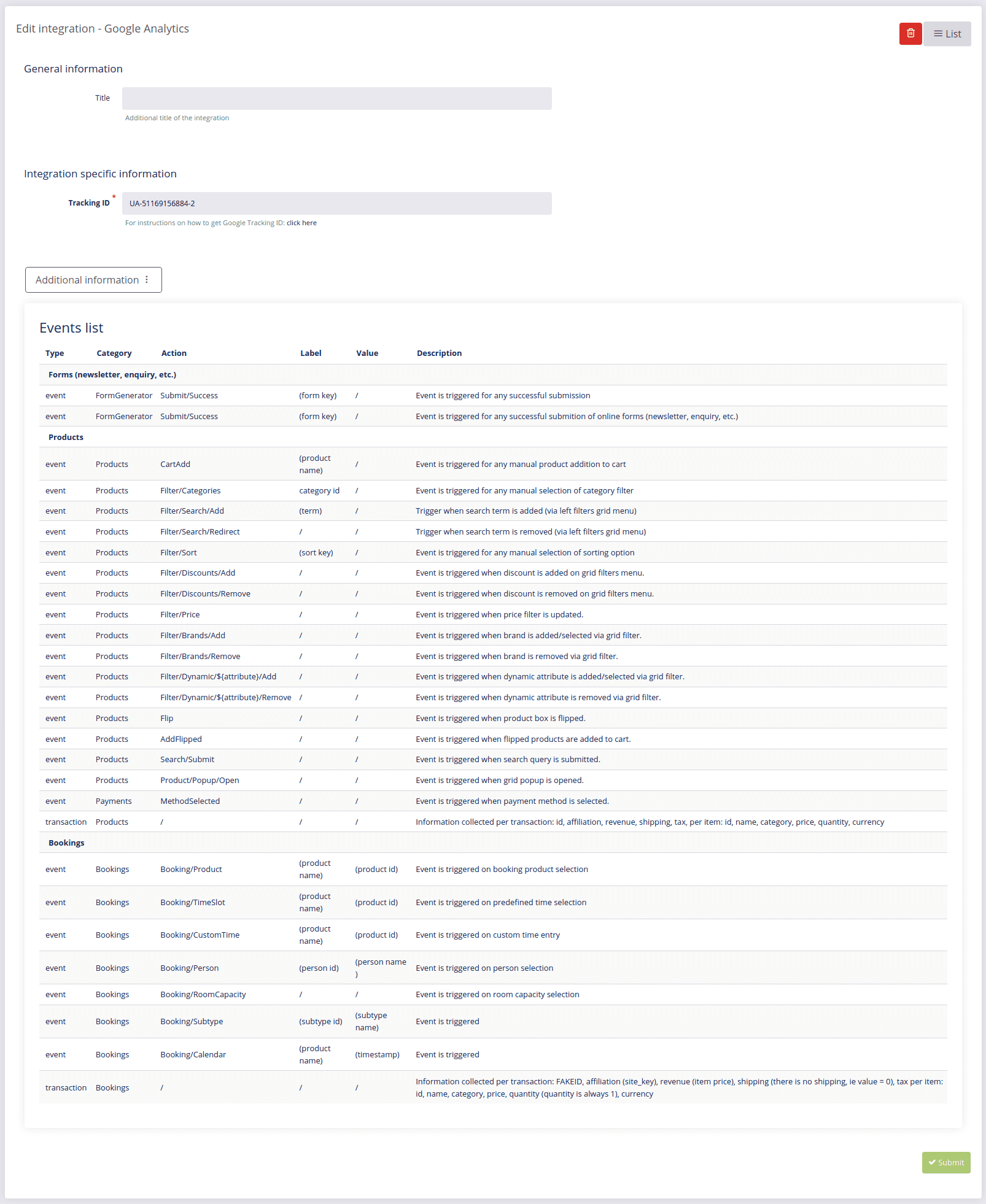
Important
By using this integration you acknowledge that you are enabling a third-party service provider to collect and process personal data of your users. We recommend reading the service provider’s terms of use and privacy policy prior to use.
This integration requires the user’s cookie consent.
To remove this condition, navigate to SITE -> Edit site and uncheck Cookie notice in the Language settings tab.