# Notification bar
Notification bar is the section on your homepage which appears at the top of your website and is the only section that can be displayed above the header of the website. Use it wisely for delivering important information on your sales, special offers etc.
Front-end view of the notification bar:

To create a notification bar, follow these steps:
- Log into your DG1 Admin panel.
- Navigate to Plugins and create a new integration by clicking Add
 under the Notification bar.
under the Notification bar.
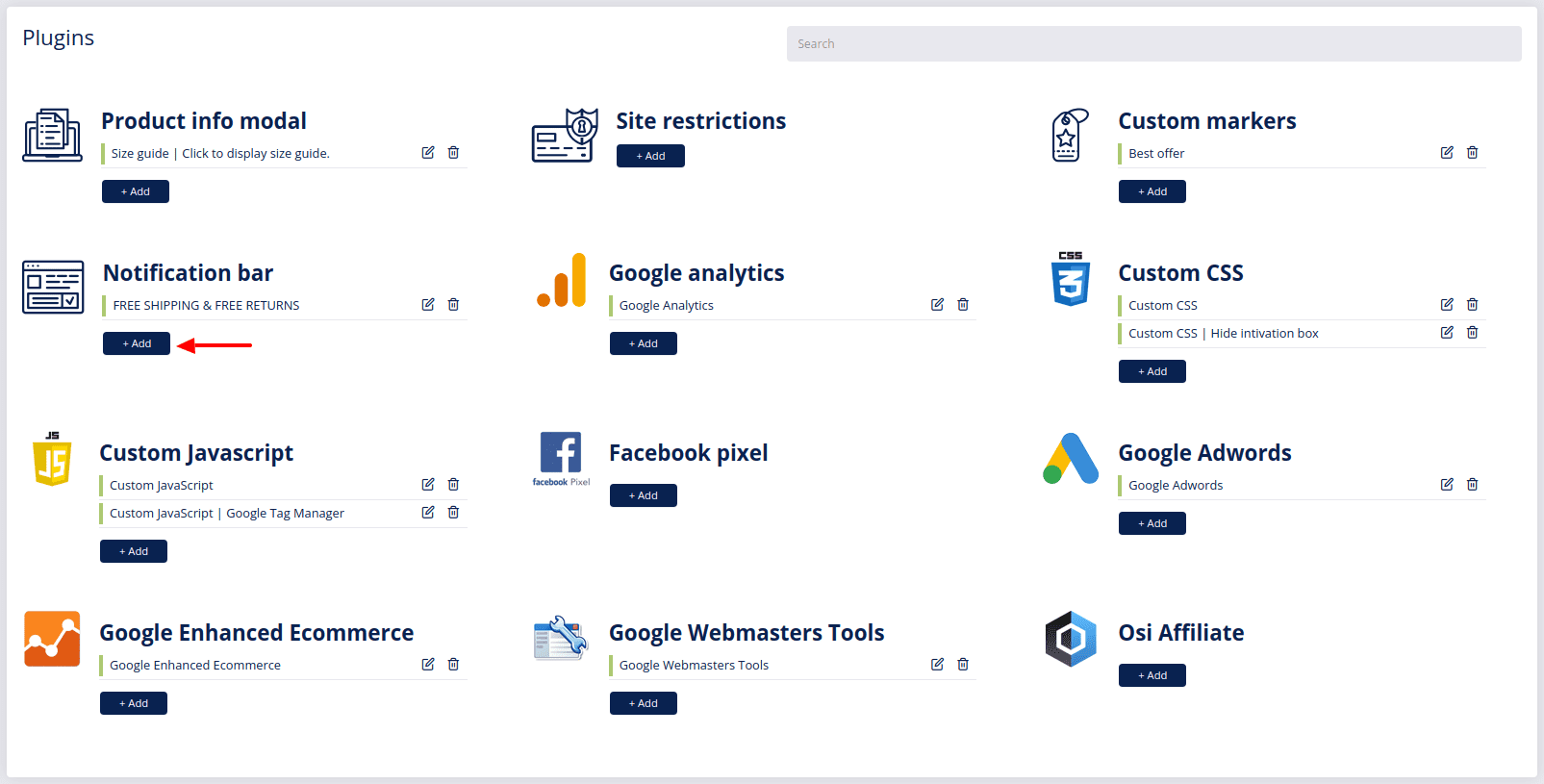
- Enter the Title (for your reference only).
- The Status has to be set to Enabled for the notification bar to appear in your front end.
- You can limit the duration of the notification bar by setting the expiration date and time in the Expires on field.
- You can add an external URL in the Link to field (optional).
- If your site uses multiple languages, select the language(s) for your notification message.
- Enter the Display message you wish to show in your notification bar.
- Add a language specific URL to the notification (optional).
- Save changes by clicking Submit
 .
.
Copyright © 2024 DG1 Group Holdings Inc - All Rights Reserved -
Terms of use -
Privacy Policy -
v0.5.81