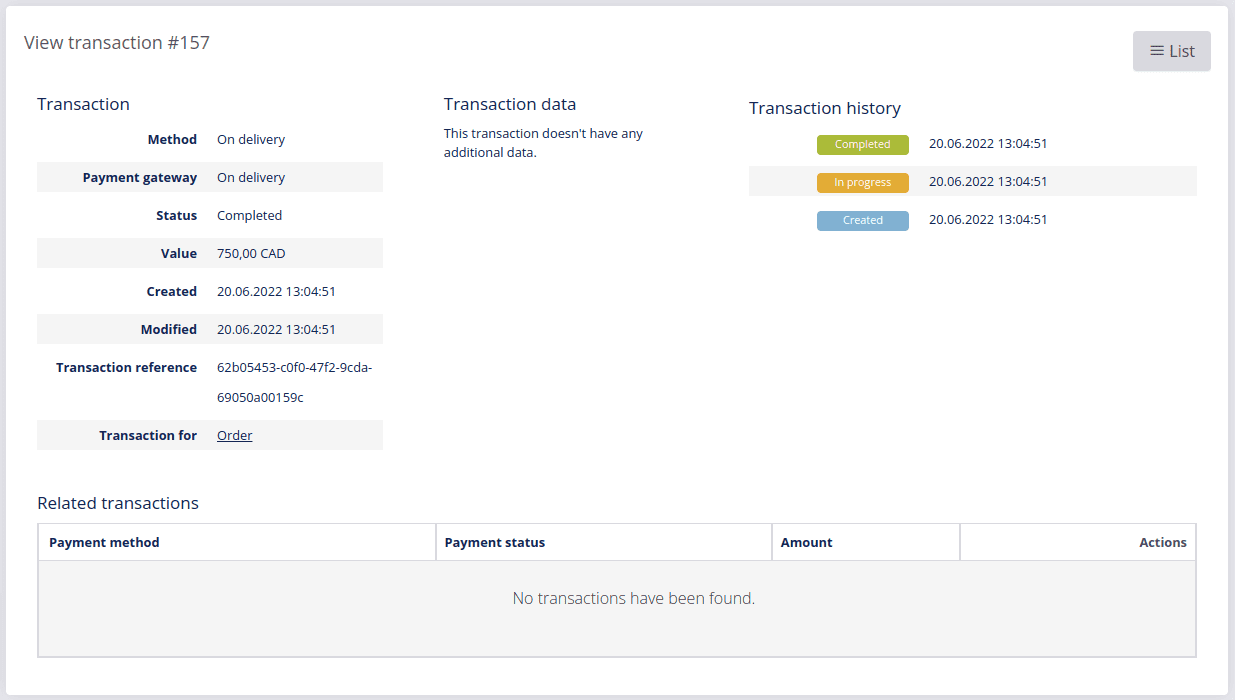# Transactions
To view transactions, navigate to SHOP -> ORDERS in your DG1 platform, click More ![]() in the top right corner of the page, and select Transactions from the drop-down menu. You will be redirected to the Transactions page, where all transactions are listed.
in the top right corner of the page, and select Transactions from the drop-down menu. You will be redirected to the Transactions page, where all transactions are listed.
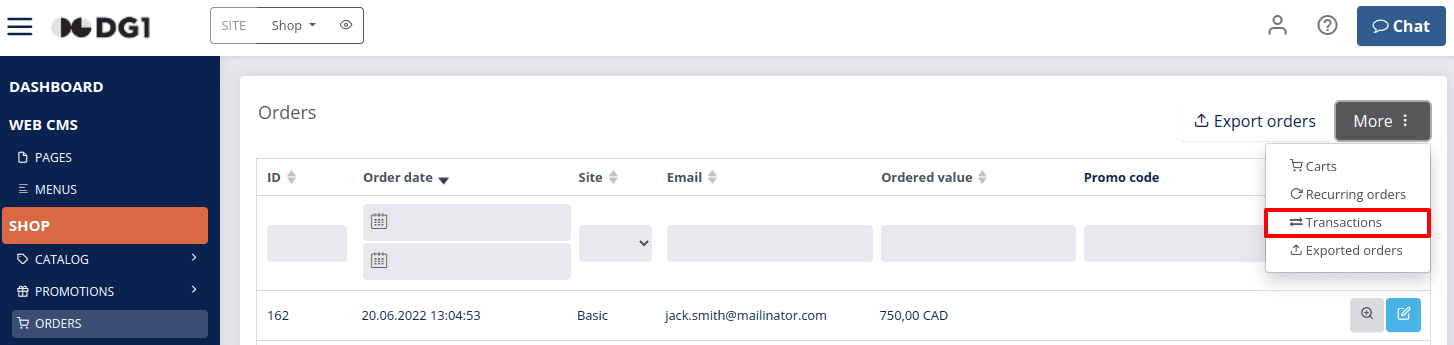
You can Filter transactions for easier viewing. Example: choose the “completed” status and click Filter ![]() .
.
To view the details of the selected transaction, click View ![]() . This will open the View transaction page with details about the transaction, cart and order. For more details about the related order, click Order in the Transaction for line.
. This will open the View transaction page with details about the transaction, cart and order. For more details about the related order, click Order in the Transaction for line.