# Export orders
To export orders from your DG1 platform, navigate to SHOP -> ORDERS and click Export orders
 in the top right corner of the Orders page.
in the top right corner of the Orders page.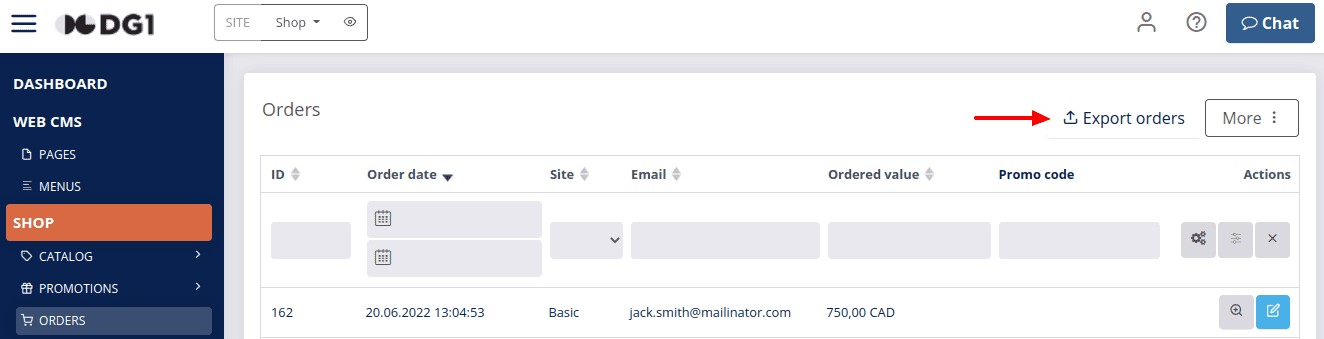
Select the document type in which you would like to export your orders and confirm with Export to file to initiate the export.
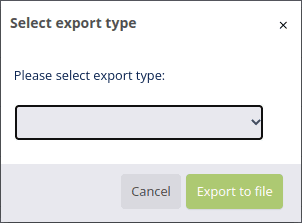
As soon as the export process is done, you will receive an email with the download link. Click the link in the email and the .csv file will be automatically downloaded to your computer.
Copyright © 2024 DG1 Group Holdings Inc - All Rights Reserved -
Terms of use -
Privacy Policy -
v0.5.81