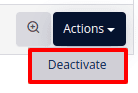# Recurring orders
To view recurring orders and their history, navigate to SHOP -> ORDERS, click More ![]() in the top right corner of the page, and select Recurring orders.
in the top right corner of the page, and select Recurring orders.
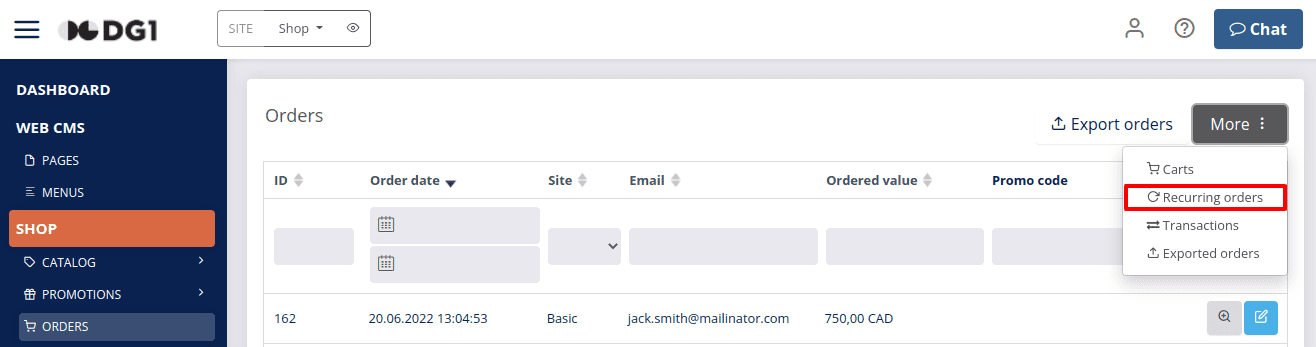
This will open the Recurring orders page, where you can see all the recurring orders, which are currently active. To see a detailed history of each recurring order, click View ![]() .
.
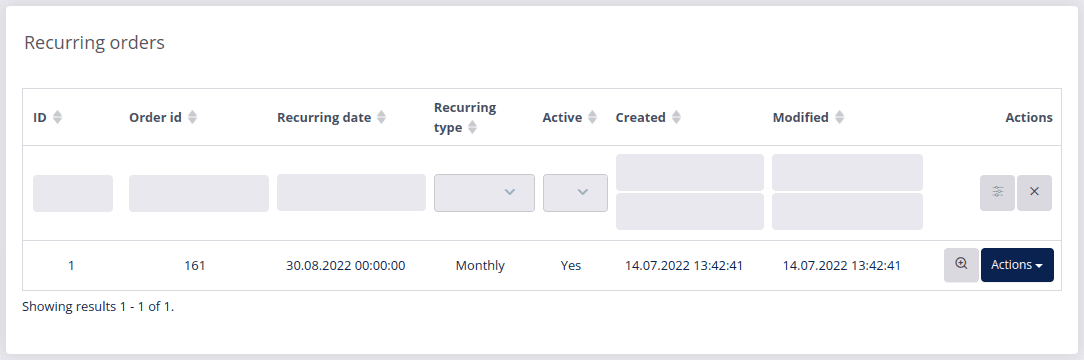
To disable a recurring order, click Actions ![]() and select Deactivate.
and select Deactivate.