# Add tracking number/tracking information
The use of tracking numbers is a convenient way for keeping your customers updated on the status of their orders. You can add a tracking number to each order in your shop.
- To add tracking numbers and information to your orders, navigate to SHOP -> Orders, choose an order and click Edit
 .
.
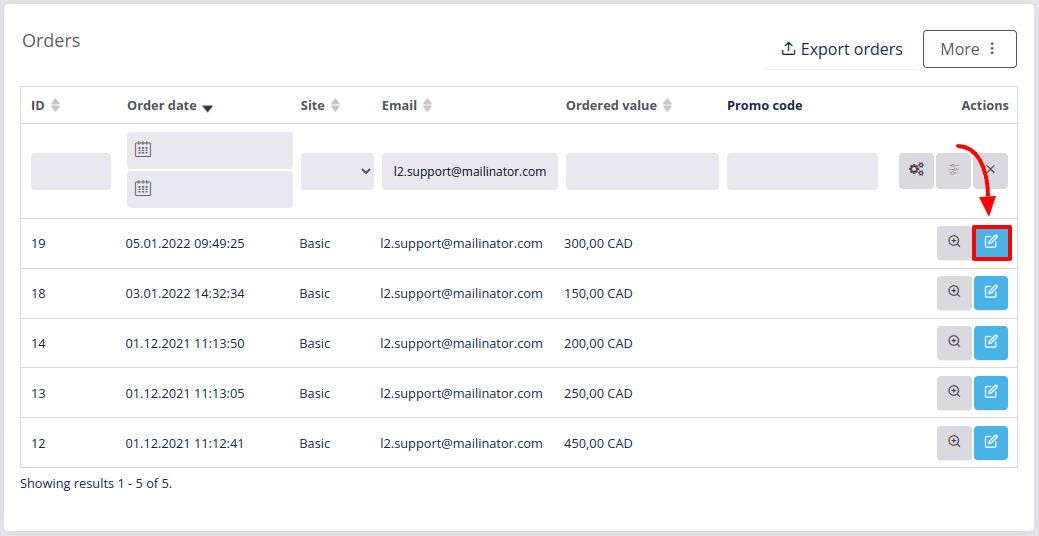
The Tracking information section can be found in the Shipping & billing tab.
![]()
Enter the Tracking URL of the logistics company with which the customer will be able to check the status of their order. This URL will be included in the Tracking email.
Note
This URL can also be added automatically if you set up the Default tracking URL for each shipping method (SETTINGS → Shipping methods → Edit
 shipping method → enter the Default tracking URL). Advanced users can also include a placeholder (
shipping method → enter the Default tracking URL). Advanced users can also include a placeholder ({trackingNumber}) in the URL, so that when a tracking number is added to an order, customers are automatically redirected to the URL with their tracking number included.Add a Tracking number, which must be unique for each order you ship. To send an email with tracking information, check the Send tracking email checkbox.
Select the Send tracking email checkbox if you wish to send an email with tracking information to the user.
Note
When you are done editing the order, remember to either click Quick save ![]() , to save your changes and stay on the same page, or Save
, to save your changes and stay on the same page, or Save ![]() , to save your changes and return to the Orders page.
, to save your changes and return to the Orders page.