# Booking reviews and ratings
Reviews and ratings let your customers engage with your business as well as each other which can help boost your sales. The reviews are presented in a descriptive way while ratings are presented with five-star classification, where five stars is the highest and one star the lowest rating.
Below is an example of how Reviews and ratings appear on the front end of products when customers click Product details ![]() .
.

# In this section
# Enable/Disable automatic publishing for product reviews
By default, new product reviews are not published to your online store. For more control over which reviews appear in your store, take the following steps:
- Navigate to SITE menu and click Edit site.
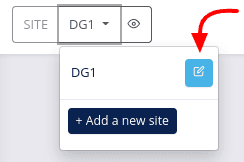
- Select the Store settings tab and click Product reviews in the quick access menu or scroll down to the Product reviews section.
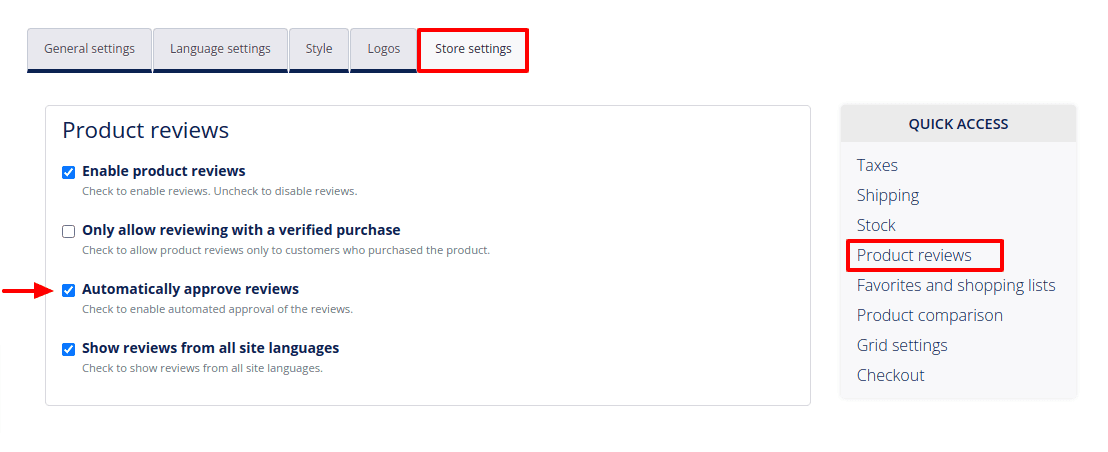
Note
When the Automatically approve reviews option is unchecked, all new reviews are marked as unpublished and do not appear in your shop until you choose to publish them manually.
# Publish a product review manually
Publish a product review:
- To manually publish a booking product review, navigate to Booking -> Booking products and click Reviews.
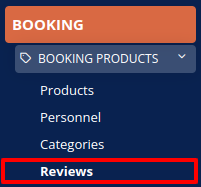
- Find the product review you wish to publish and approve it by toggling the slider in the Approved column from No to Yes. With that the review will be published in the front end.
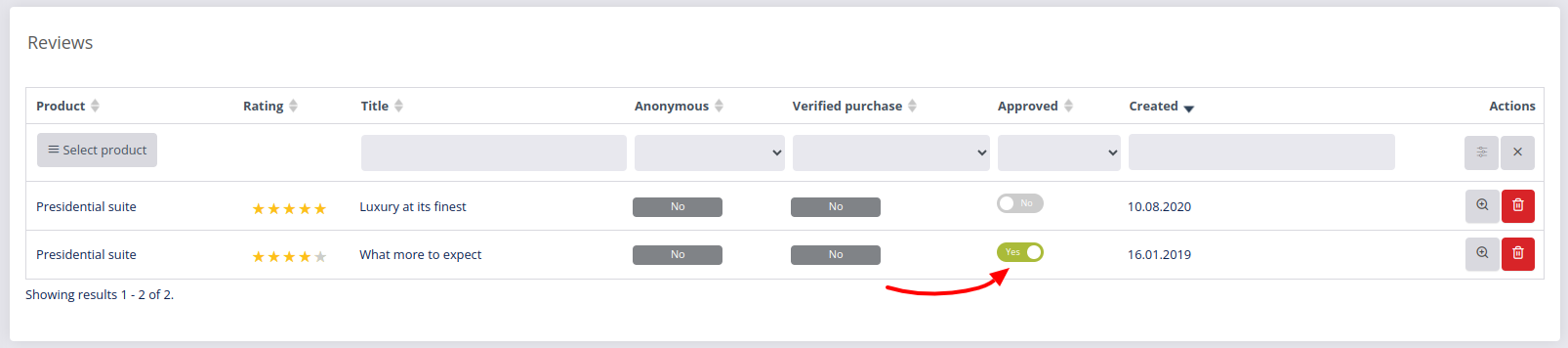
# Delete a product review
- To delete a product review, navigate to Booking -> Booking products and click Reviews to see a list of all the product reviews.
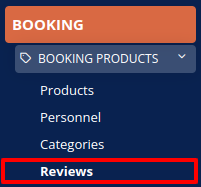
- Select the review you wish to delete, click Delete
 and confirm deletion with OK.
and confirm deletion with OK.
# Search reviews
- To search for a booking product review, navigate to Booking -> Booking products and click Reviews.
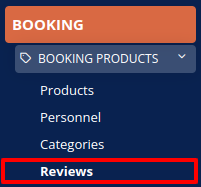
- Enter your search keyword in the search field under Title or click Select product and pick the product you want to filter.
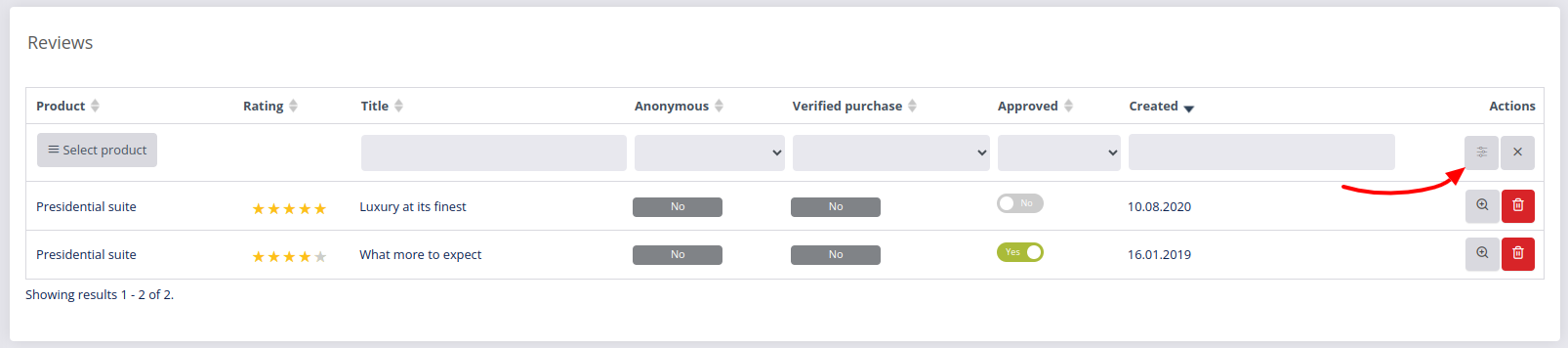
- Press Enter or click the Filter button
 .
.