# Content feed
This section is a bit more advanced but extremely useful for presenting all your new blog or news posts or any content that is subject to continuous posts uploading. You can include content feed as a separate page or embed it to other content pages. When you will be adding new content posts to the same page category, the posts in the content feed will be automatically updated.

# How to use Content feed - news/blog example
- To create a page with content like news or blog, navigate to Web CMS -> Pages in the sidebar menu of your DG1 platform.
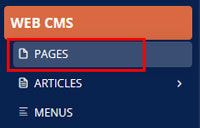
- Add a new page category, click
 .
. - Enter a page category name, (For example News) and click save
 .
. - To add a page with a news article, click Add new page
 .
. - Go to the Settings tab and add Title, URL, Summary, Featured image (Summary will be displayed in the content feed, the image will be displayed as the cover image of the news in the content feed) and select a Category you previously created (For example News).
- Navigate to the Sections tab and click Add section
 .
. - Click on category Blog and select the section.
- Change the section according to your needs and preferences.
- Click Save & Publish
 and click Back .
and click Back . - To add a new page with new news articles, repeat steps 4-9.
- You are now back in your category, where you should see all your articles (pages) listed.
- Navigate to the Pages category and Add new page.
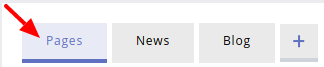
- Go to the Settings tab and add the Title and URL.
- Navigate to the Sections tab.
- Click Add section - select the Content feed category and choose the section you like best.
- Edit Content feed section.
- Click on the Category and select the category you previously created, for example, News.
- Click on the Number of items you wish to show.
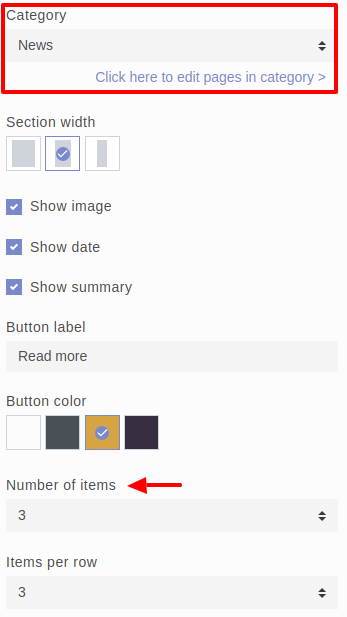
- Change any other settings to your liking.
- Click Save & Publish
 to create your page with news articles. Whenever you will add new news articles, they will automatically appear in the content feed, which you've just prepared. This is why this section is so great - it allows you to promote your existing and newly added content anywhere and without any extra effort.
to create your page with news articles. Whenever you will add new news articles, they will automatically appear in the content feed, which you've just prepared. This is why this section is so great - it allows you to promote your existing and newly added content anywhere and without any extra effort.
← Tabs
Copyright © 2024 DG1 Group Holdings Inc - All Rights Reserved -
Terms of use -
Privacy Policy -
v0.5.82