# Page categories
To manage your page categories, navigate to your DG1 admin panel and select WEB CMS -> Pages in the sidebar menu of your DG1 admin panel.
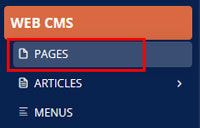
# Add a new page category
To create a new category of pages for your website, click +Add new category ![]() just below the tree structure on the left.
just below the tree structure on the left.
Enter the name of your new category and click Save ![]() .
.
# Edit a page category
To edit page category, move the pointer over the category name in the tree structure and click Edit ![]() , change its name, then click Save
, change its name, then click Save ![]() to confirm.
to confirm.
# Delete a page category
To delete a page category, move the pointer over the category name in the tree structure and click Delete ![]() . Confirm deletion with Yes
. Confirm deletion with Yes ![]() .
.