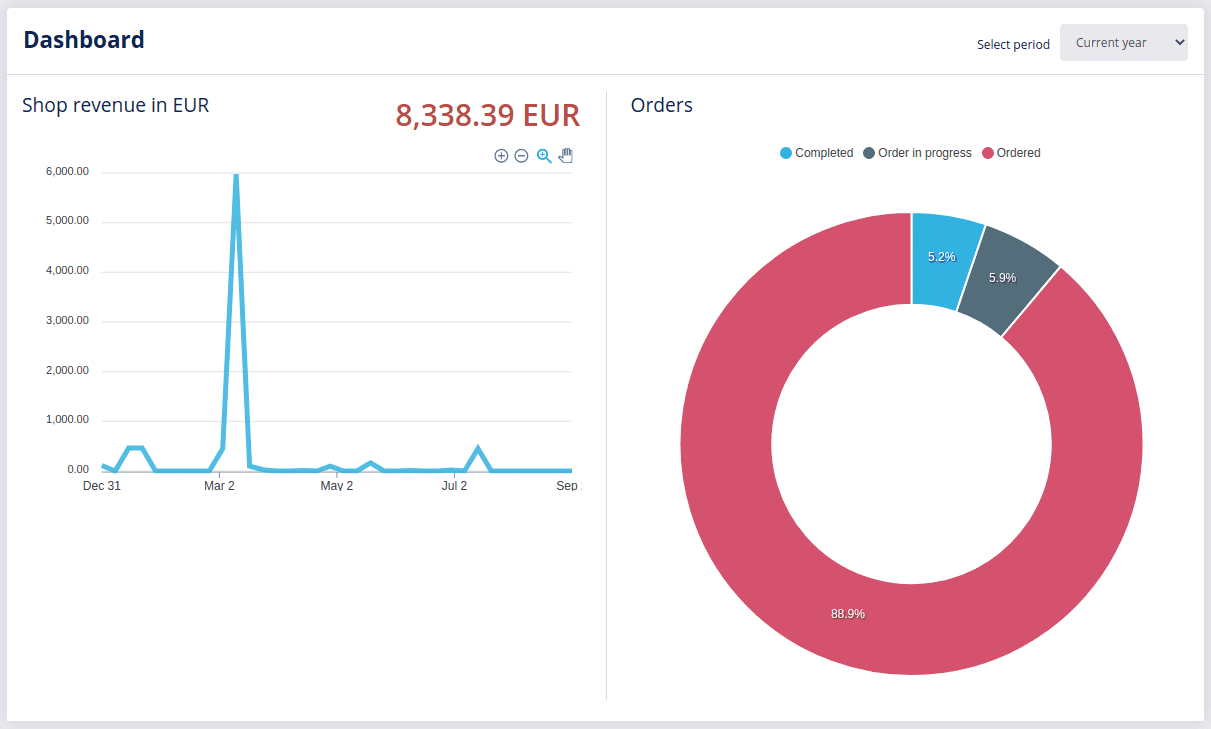# DG1 Dashboard
Depending on which services and functionalities of the DG1 platform you use, you can easily keep track of the performance and statistics of your e-business by going to your Dashboard in the DG1 Admin panel. If you are new to our platform, this is also where you will find the onboarding menu with a list of first steps to help get your e-business up and running.
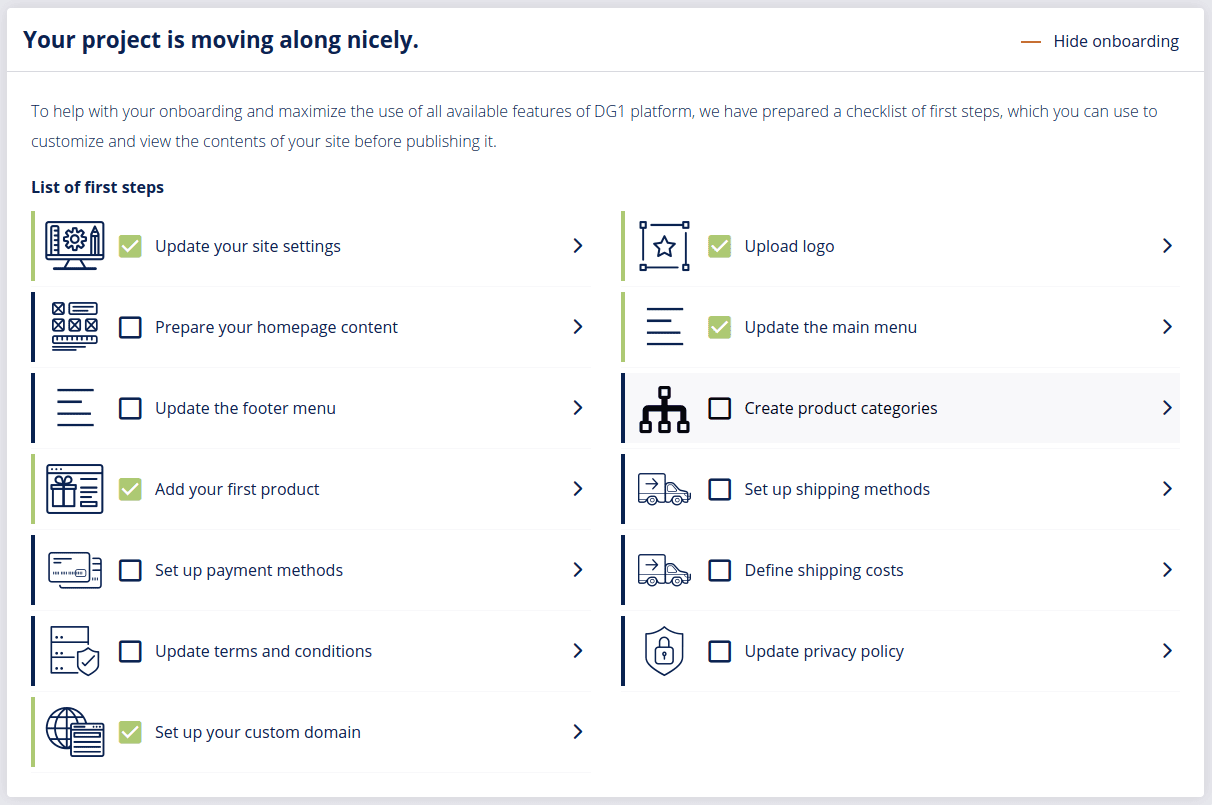
You can access the Dashboard through the left sidebar menu, where you get a quick overview of your Sales revenue and Orders (SHOP), Page traffic (WEB CMS), Contacts growth and Campaign performance (MARKETING), as well as your Booking revenues and statistics (BOOKING). The statistics and data can be displayed for a selected period of time, which you can choose from the drop-down menu in the upper right corner of your Dashboard. To get a full overview of statistics and performance, use the Quick links menu on the right and visit the respective dashboard.