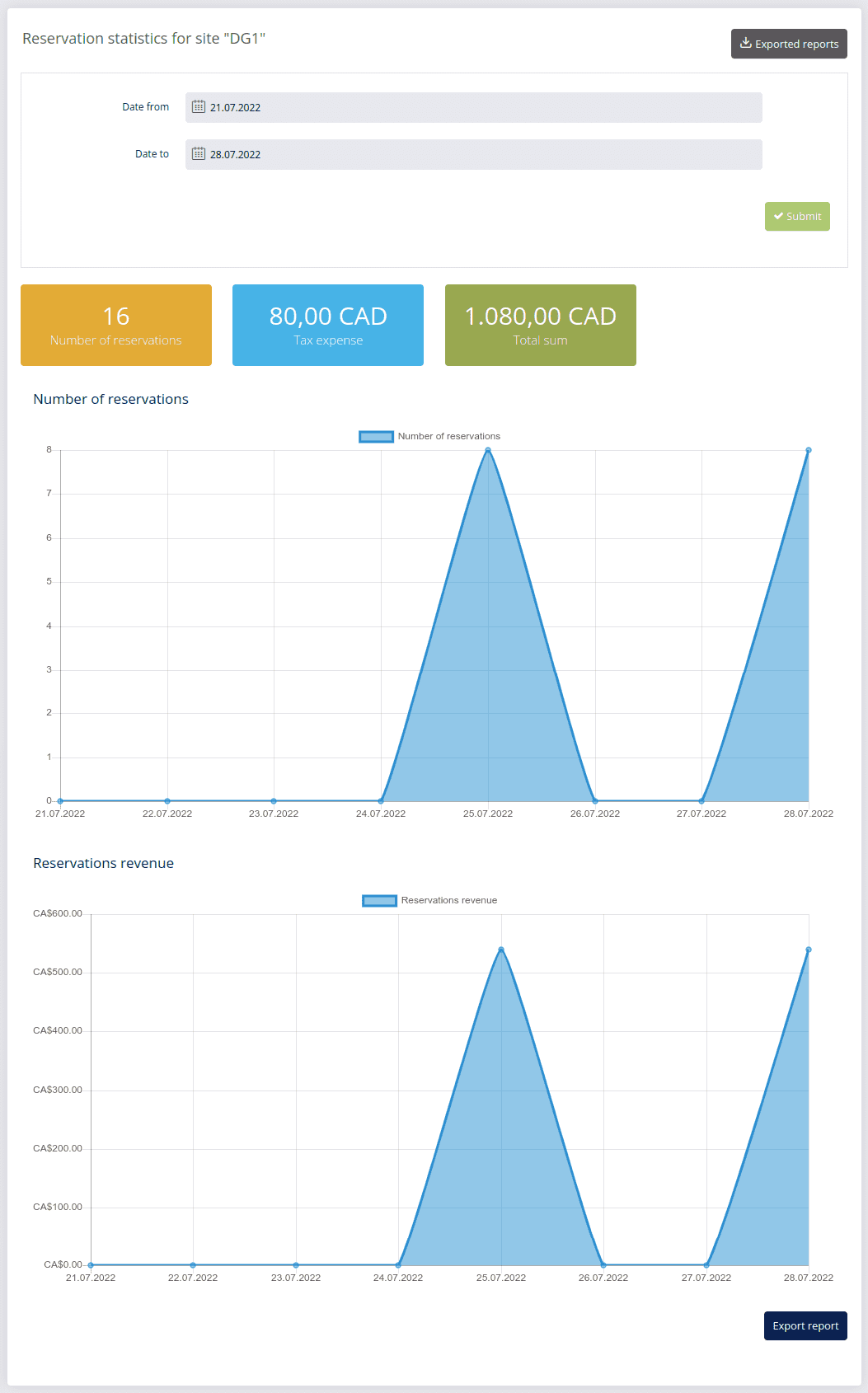# Reservations
The reservation statistics on your DG1 platform gives you a good overview of the availability of your bookable products and makes easy work of planning your staff and capacities.
To generate a report, set the period using Date from and Date to fields, and click Submit ![]() .
.
The reservation statistics page will display the total Number of reservations, Tax expenses and Total sum for the selected period. Just below the summary you can see two graphs with a detailed overview of Number of reservations and Reservations revenue.
To export the report, click Export report ![]() , select the document type from the Select export type pop-up window and confirm with Export to file to initiate the export.
, select the document type from the Select export type pop-up window and confirm with Export to file to initiate the export.
As soon as the export process is done, you will receive an email with the download link. Click the link in the email and the file will be automatically downloaded to your computer.