# Booking products
To generate a report about your booking products, select Booking products and enter the following details:
- Choose one of the following Types of report:
- List ordered products
- List products by product page views
- Set the timeframe for the report by entering dates in the Date from and Date to fields
- Enter the Maximum number of items (optional)
To export the products report for the selected period, click Export Report ![]() , select the document type from the Select export type pop-up window and confirm with Export to file to initiate the export.
, select the document type from the Select export type pop-up window and confirm with Export to file to initiate the export.
As soon as the export process is done, you will receive an email with the download link. Click the link in the email and the file will be automatically downloaded to your computer.
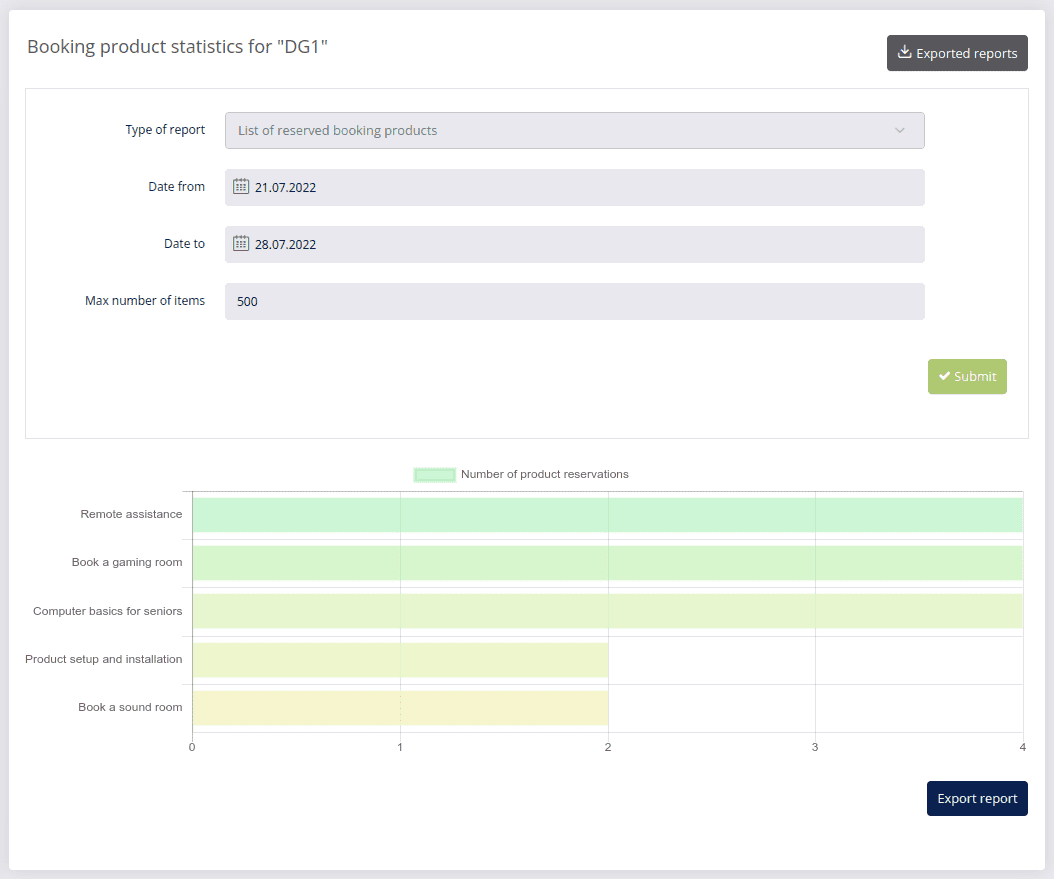
Copyright © 2024 DG1 Group Holdings Inc - All Rights Reserved -
Terms of use -
Privacy Policy -
v0.5.82