# Manage user details
By default, the Users page displays the following information:
- First name
- Last name
- Status
- Company name
- Address
You can change the displayed data using the gears icon ![]() under Actions on the right side of the page header and pick the user details, which you would like to have displayed on the Users page. In addition to the details listed above, you can also choose between ID, First and Last name alias, Tax id and Telephone.
under Actions on the right side of the page header and pick the user details, which you would like to have displayed on the Users page. In addition to the details listed above, you can also choose between ID, First and Last name alias, Tax id and Telephone.
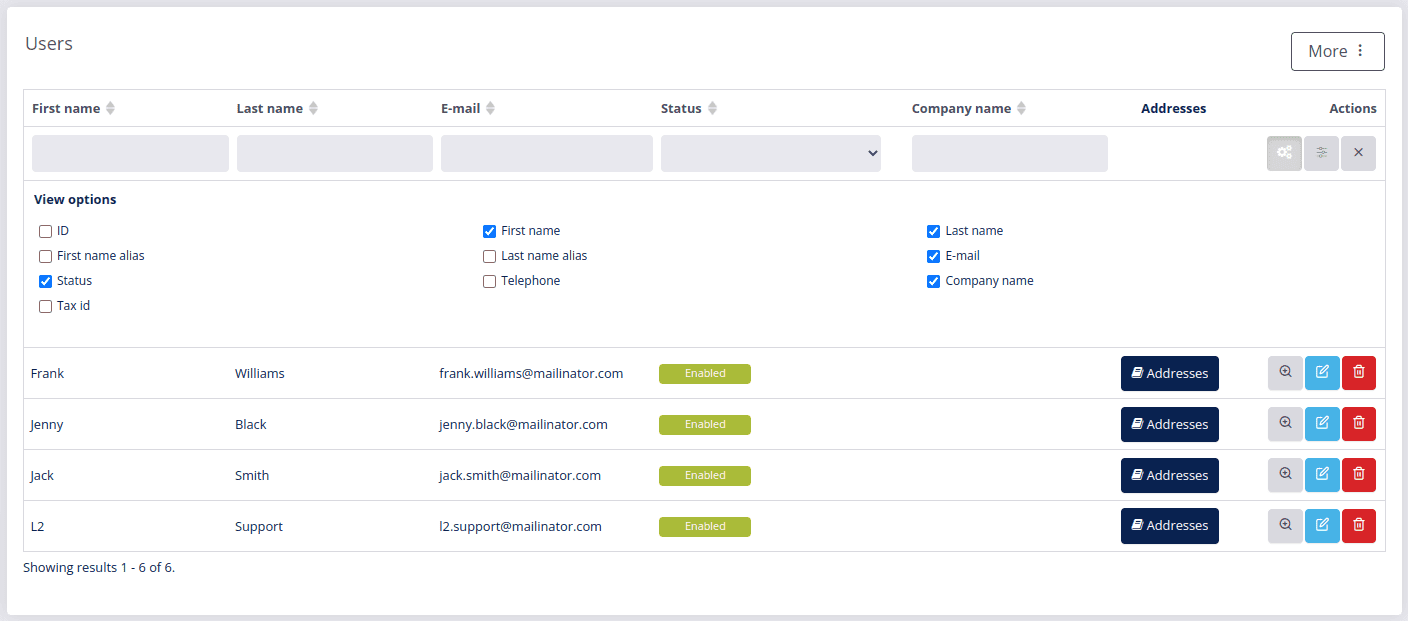
The Users page also allows you to View, Edit or Delete each user with the following options in the Actions column:
- View
 – use this button to see the user’s profile in the General tab, with personal and contact information as well as the status of the user’s profile, or open the Order history where all the user’s orders are listed.
– use this button to see the user’s profile in the General tab, with personal and contact information as well as the status of the user’s profile, or open the Order history where all the user’s orders are listed. - Edit
 – use this option to modify all the basic information about the selected user. Do not forget to click Submit
– use this option to modify all the basic information about the selected user. Do not forget to click Submit  if you are adding any changes to the shop user’s information.
if you are adding any changes to the shop user’s information. - Delete
 – to delete a user from your list, click Delete
– to delete a user from your list, click Delete  and confirm deletion with OK.
and confirm deletion with OK.
Copyright © 2024 DG1 Group Holdings Inc - All Rights Reserved -
Terms of use -
Privacy Policy -
v0.5.81