# Add billing/shipping address
In case you need to modify the users’ addresses and distinguish between the shipping and billing addresses, you can easily do so by following these steps:
- Click the Addresses
 button of the user you wish to modify in the Addresses column.
button of the user you wish to modify in the Addresses column. - Click + Add
 in the top right corner of the Edit shipping/billing addresses page
in the top right corner of the Edit shipping/billing addresses page
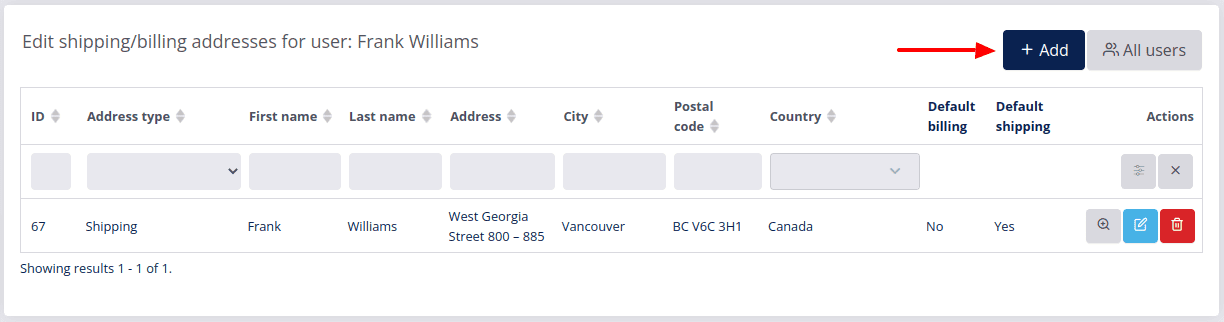
The fields for the First name and Last name are automatically populated with data from the user’s profile, but you can also change them if needed.
- When adding a new address, enter the following details about the user’s address:
- Country
- State/province (if applicable)
- Street
- House number
- Postal Code
- City
- Address type – choose between billing and shipping or select both. Use the checkboxes below to indicate whether this address is to be used as default address for shipping and/or billing.
- To save the new address, click Submit
 .
.
Copyright © 2024 DG1 Group Holdings Inc - All Rights Reserved -
Terms of use -
Privacy Policy -
v0.5.81