# AI landing page generator
DG1’s AI-powered landing page generator makes quick work of preparing dedicated landing pages based on the chosen product. Simply pick a product from your product catalog and provide a short prompt, describing the purpose of the landing page and other information.
Note
Before using the AI landing page generator, we recommend you check your products and make sure they are equipped with relevant descriptions and quality images (at least 500x500 px) for best results. Currently the landing pages can only be generated in English.
- To create a product landing page using AI landing page generator, go to SHOP -> Catalog -> Products.
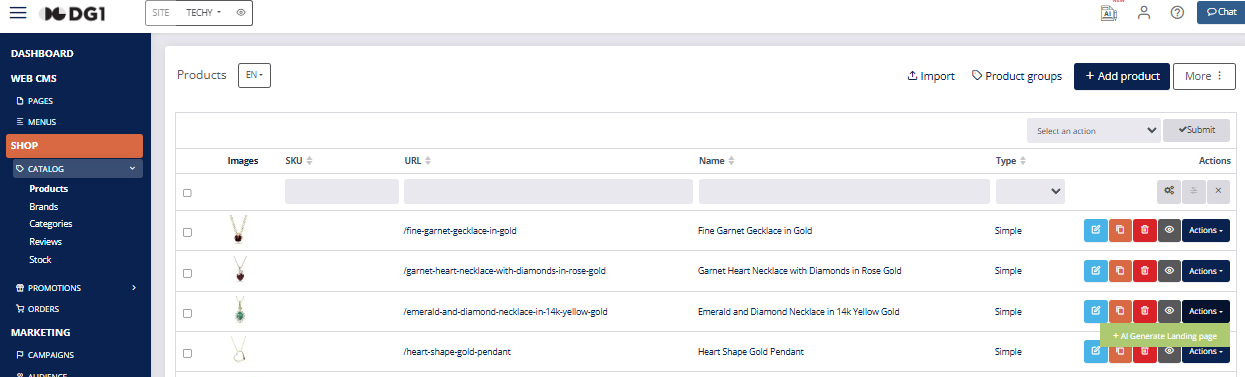
- Go to the Actions button on the right-hand side of the selected product and select AI Generate Landing page.
- Provide additional information in the pop-up window and select the page category, where you want the landing page to be saved.
- Click Submit
 to create the landing page.
to create the landing page.
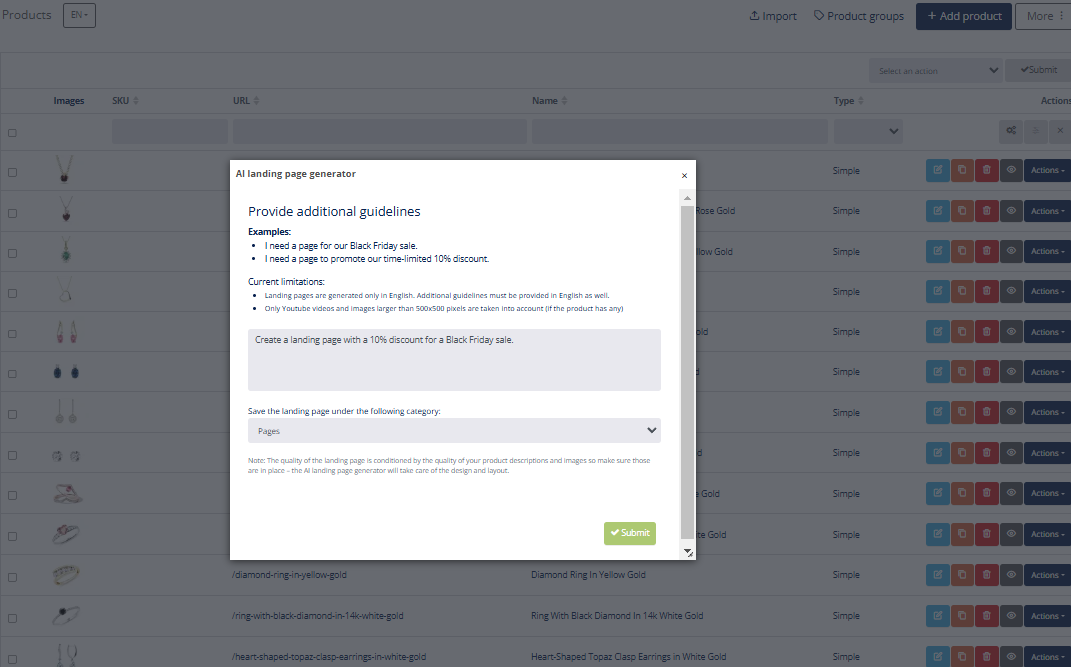
On the next window, you can monitor the process as your landing page is being generated. Once your landing page is created, you’ll see a summary of the entire process on the next window together with a list of recommended next steps. From here you can preview and edit your new landing page before you publish it just like any other page.
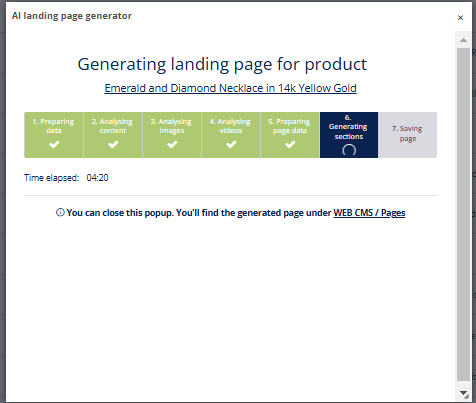
Important
The AI landing page generator can make mistakes, so it’s important you follow through the next steps before you publish the AI generated landing page:
- Review the generated page to check that it aligns with your intentions.
- Ensure selected images are appropriately chosen.
- Add missing images in case AI wasn't able to select one.
- Check that the generated text is accurate.
- Ensure that the links direct to the correct content.
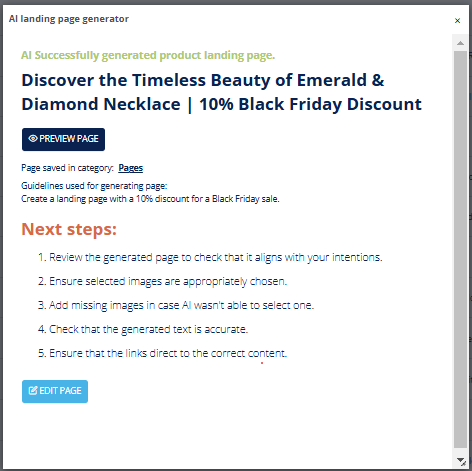
Note
It can take several minutes for the AI landing page generator to create your page, but you can also close the window and go to WEB CMS -> Pages to edit and publish your page once the process is complete.