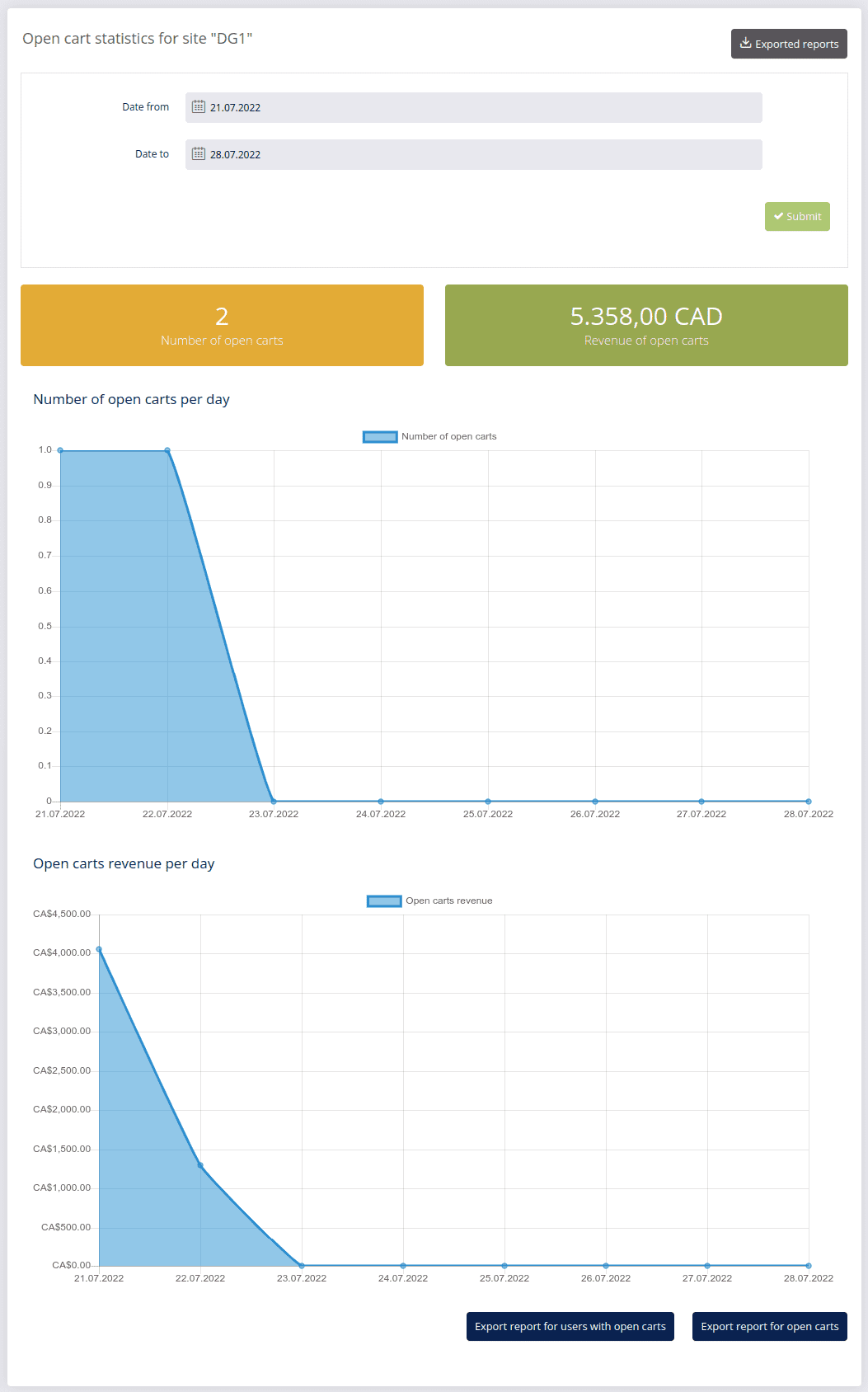# Open carts
Knowing how many open carts you have in your online shop helps you keep track of your shop’s performance and – more importantly – identify and reach out to users, who haven’t finished shopping.
To generate a report, set the period using Date from and Date to fields, and click Submit ![]() .
.
The open carts statistics page will display the total Number of open carts and Revenue of open carts for the selected period. Just below the summary you can see two graphs with a daily overview of respective data.
You can choose to export the report for open carts ![]() or for users with open carts
or for users with open carts ![]() for the selected period by clicking the respective button.
for the selected period by clicking the respective button.
After you’ve clicked the selected report, select the document type from the Select export type pop-up window and confirm with Export to file to initiate the export.
As soon as the export process is done, you will receive an email with the download link. Click the link in the email and the file will be automatically downloaded to your computer.